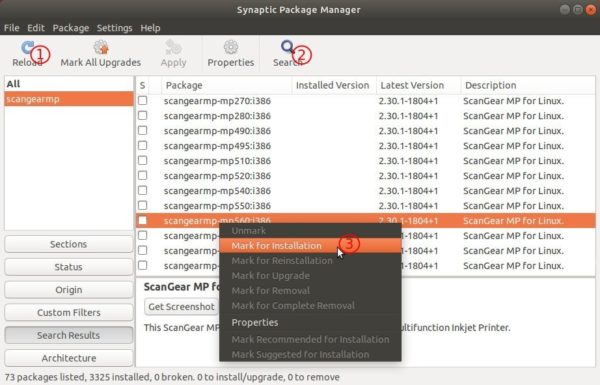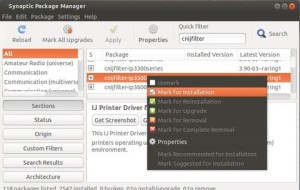![]()
For those looking for Canon IJ or ScanGear MP drivers, there are now .deb packages for Ubuntu 18.04, Ubuntu 18.10, and also Ubuntu 16.04 via PPA.
Thierry Ordissimo made the official drivers of Canon printers and multifunction devices, included versions 2.20 and newer, into PPA. There’s also sane backend for some scanners.
Supported devices in the repository:
- bjf900, bjf9000
- bjs300, bjs500
- e400, e500, e510, e560, e600, e610
- i250, i255
- ip90, ip100, ip1800, ip1900, ip2200, ip2500, ip2600, ip2700, ip2800, ip3300, ip3500, ip3600, ip4200, ip4300, ip4500, ip4600, ip4700, ip4800, ip4900, ip6600d, ip7200, ip7500, ip8700
- ix6500, ix6700, ix6800
- mg2100, mg2200, mg2400, mg2500, mg3100, mg3200, mg3500, mg4100, mg4200, mg5100, mg5200, mg5300, mg5400, mg5500, mg6100, mg6200, mg6300, mg6400, mg6500, mg7100, mg8100, mg8200.
- mp140, mp160, mp190, mp210, mp230, mp240, mp250, mp270, mp280, mp490, mp495, mp500, mp510, mp520, mp540, mp550, mp560, mp600, mp610, mp630, mp640
- mx320, mx330, mx340, mx350, mx360, mx370, mx390, mx410, mx420, mx430, mx450, mx470, mx510, mx520, mx530, mx710, mx720, mx860, mx870, mx880, mx890, mx920.
- p200
- pixmaip1000, pixmaip1500
- pixus550i, pixus560i, pixus850i, pixus860i, pixus950i, pixus990i
- pixusip3100, pixusip4100, pixusip8600
1. To add the PPA repository:
Open terminal either via Ctrl+Alt+T keyboard shortcut or by searching for ‘terminal’ from software launcher. When it opens, run command:
sudo add-apt-repository ppa:thierry-f/fork-michael-gruz
Type your user password (no visual feedback) when it prompts and hit Enter to continue.
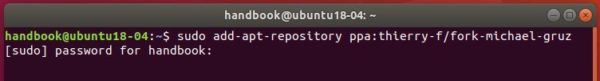
2. Install the setup utility, later can be launched from application menu.
For Ubuntu 16.04, run sudo apt update to refresh system cache first.
sudo apt install cnijfilter2 scangearmp2 cndrvcups-utility
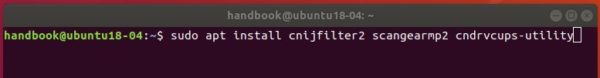
3. Depends on your device, search for cnijfilter (for printing) or scangearmp (for scanning) in Synaptic package manager (install it via Ubuntu Software).
And finally select install the driver that is match for your device. And it’s OK to install i386 only package on 64-bit Ubuntu.
Uninstall:
To remove the driver packages, run command:
sudo apt remove --autoremove cnijfilter2 scangearmp2 cndrvcups-utility cnijfilter-* scangearmp-*
To remove the PPA repository, go to Software & Updates -> Other Software.