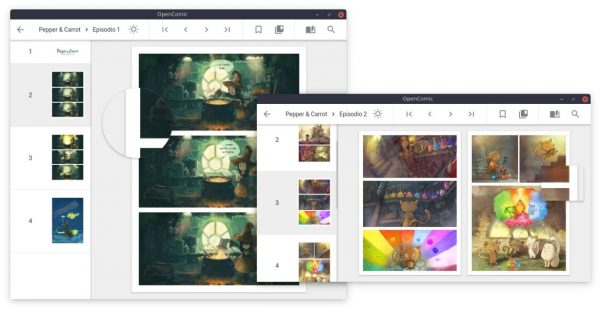![]()
OpenComic is an open-source comic and manga reader that works on Windows, mac OS, and Linux. It’s written with Node.js and using Electron. And features:
- Support image formats: JPG, PNG, APNG, GIF, WEBP, SVG, BMP, ICO
- Support compressed formats: PDF, RAR, ZIP, 7Z, TAR, CBR, CBZ, CB7, CBT
- Manga read mode
- Double page view
- Bookmarks and continue reading
- Floating magnifying glass
- Reading in scroll or slide
The software offers official snap package, which runs in sandbox and can be easily installed in Ubuntu 18.04 and higher via Ubuntu Software utility:
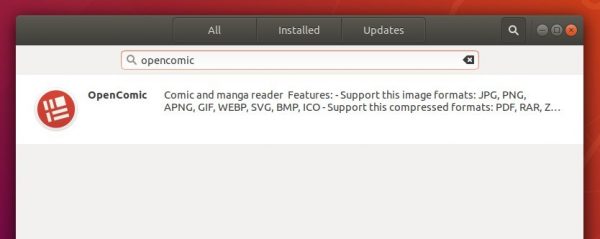
The Ubuntu native .deb package is also available to download at the link below:
Grab the 64-bit (amd64) package and click install via Gdebi package installer and done.
Uninstall:
To remove the snap packge either use Ubuntu Software or run command in terminal:
sudo snap remove opencomic
To remove the .deb package, open terminal (Ctrl+Alt+T) and run command:
sudo apt remove --autoremove opencomic