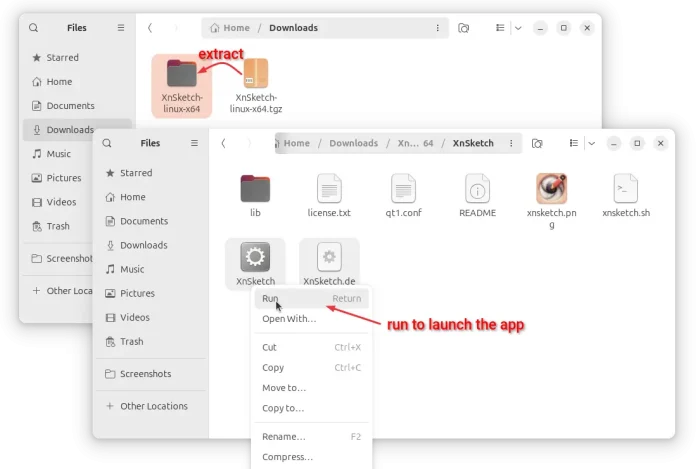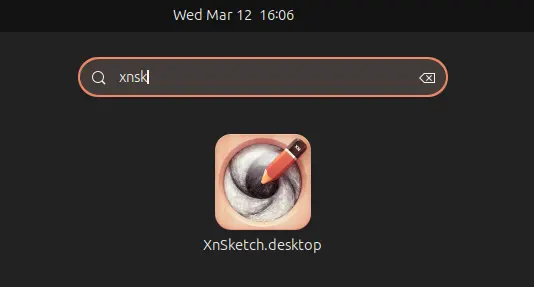This simple tutorial will show you how to convert your photos to cartoon or sketch images in Ubuntu Linux using a simple tool XnSketch.
XnSketch is a very small tool that allows you to turn your photos into cartoon or sketch images. It works on Windows, Linux, Mac OS, Apple and Android devices.
Features:
- 18 different effects (black strokes, white strokes, pastel, pencil sketch, colored sketch, …)
- Edge strength, and opacity adjustement
- Contrast, brightness, saturation adjustement
- Save or share the result to Flickr, Picasa, Facebook, Imgur, Thmblr, ImageShack, Yfrog, GlowFoto, TwitPic, and Email.
Install XnSketch
XnSketch is available to download for Linux (64-bit AMD/Intel CPUs) through the link below:
After downloaded the package, just decompress, then click run the “XnSketch” file from the extracted folder will launch the application.
If you like this app, and want to add it to system start menu or Gnome app grid, then do the following steps one by one:
- First, move the app folder to a desired location for long time use. In my case, I created a “MyApps” folder in user home, and put these apps folders there.
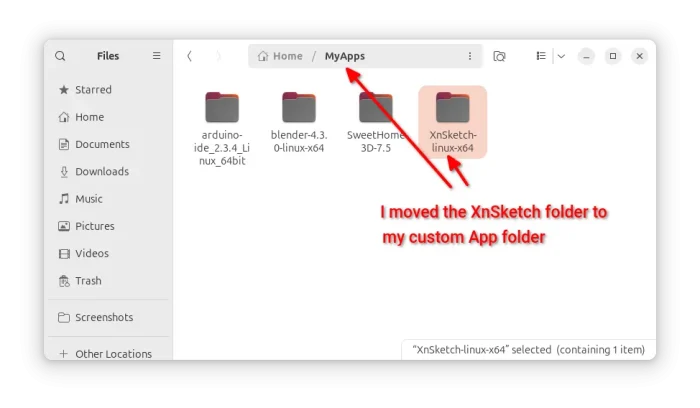
- Then, navigate into the XnSketch app folder, and click edit the “XnSketch.desktop” file.
- When file opens, replace the values of “Exec” and “Icon” according to where you moved the app folder (press Ctrl+L in that folder then copy).
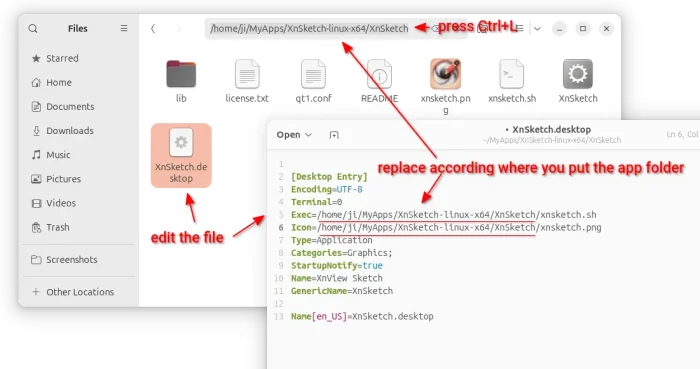
- Finally, press Ctrl+Shift+S to open ‘Save as’ dialog, and choose save the file into
.local/share/applications(press Ctrl+H to view hidden folders) directory.
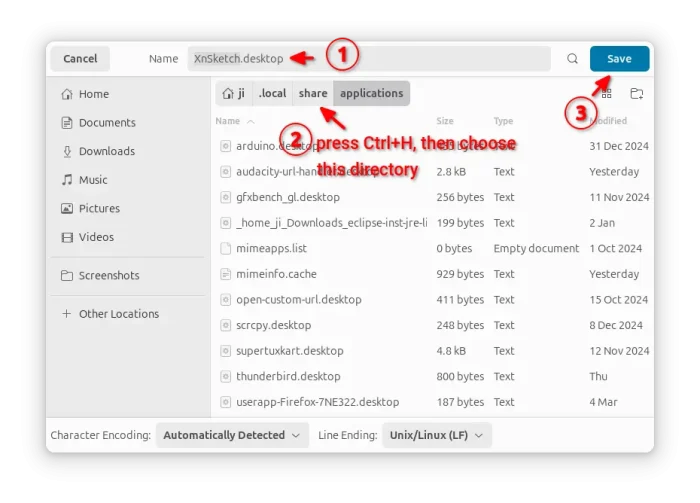
If everything goes well, you’re able to launch the app from start menu or Gnome overview a few moments later.