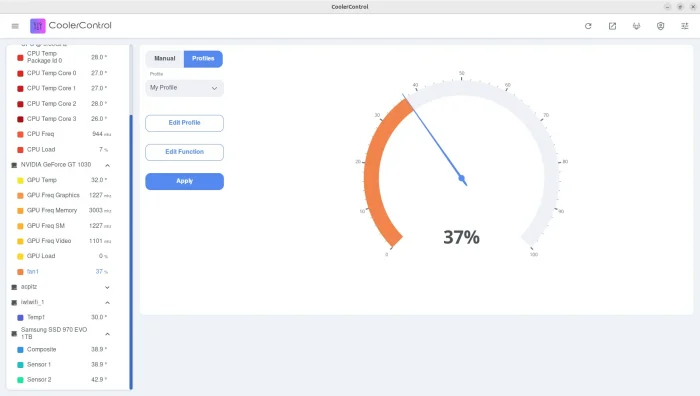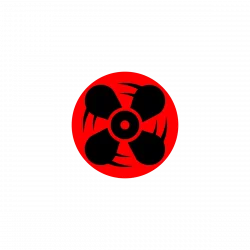This tutorial shows how to install and use CoolerControl to control your CPU or graphics card fan speed in Ubuntu desktop computer or laptop.
I’ve written about how to control fan speed for Thinkpad laptops. But for those who are looking for how to do the job for NVIDIA/AMD GPUs and other laptops, then try CoolerControl.
CoolerControl is a free open-source feature-rich cooling device control application written in Python programming language.
It depends on Hwmon kernel drivers and liquidctl to access and control supported hardware, including Thinkpads, some ASUS and HP laptops, as well as most NVIDIA and AMD GPUs.