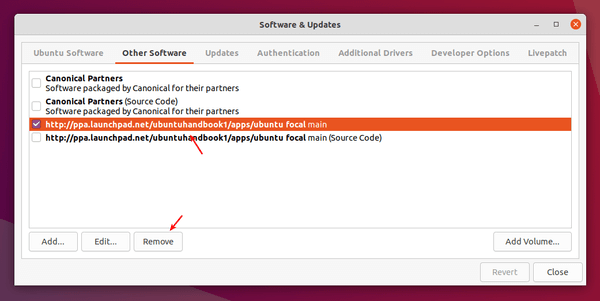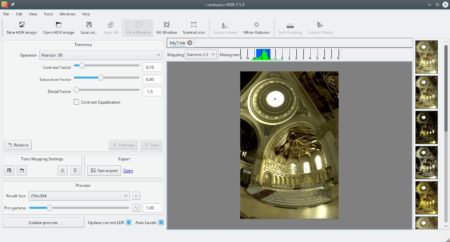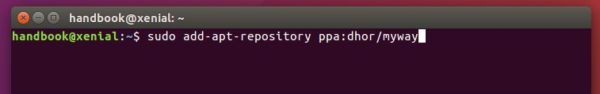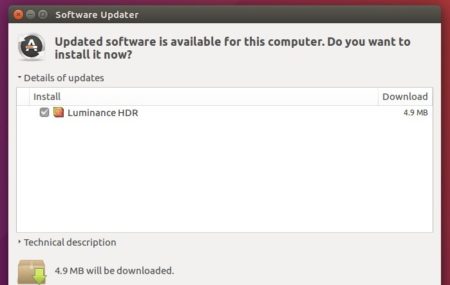![]()
Luminance HDR 2.6.1, free and open-source HDR imaging software, is available to install in Ubuntu 20.04, Ubuntu 20.10, Linux Mint 20.
Before it’s officially announced the new release source tarball now is available to download. And Luminance HDR 2.6.1 is a bug-fix release the features:
- Better UI for last step of HdrWizard
- Fix highlights glitch
- Fix save/load response cure even from the command line
- Fix scrolling of progress area in BatchHDR
- Some other bug-fixes and translation updates.
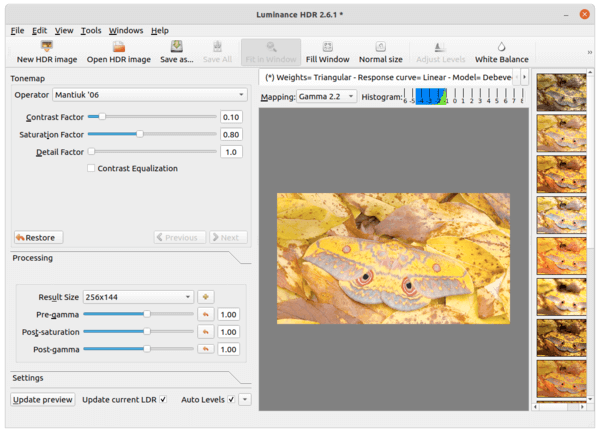
How to Install Luminance HDR via Ubuntu PPA:
The Dariusz Duma’s PPA was maintaining the software package. It however seems not being updated except for auto-build packages.
For those sticking to an Ubuntu PPA, there’s an alternative unofficial PPA available for Ubuntu 20.04 only and you can run following steps one by one to get it in your Ubuntu.
1.) Open terminal from system application menu and run command to add the PPA:
sudo add-apt-repository ppa:ubuntuhandbook1/apps
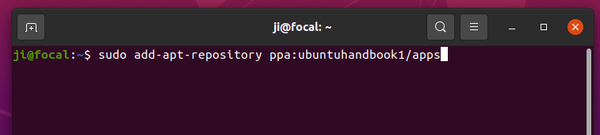
2.) Then install the HDR creator via command:
sudo apt install luminance-hdr
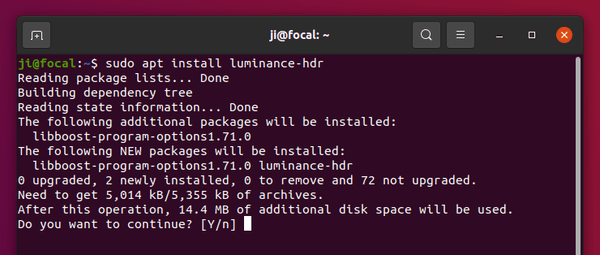
Uninstall:
To remove the software package, simply run command:
sudo apt remove --autoremove luminance-hdr
And to remove the Ubuntu PPA, open Software & Updates navigate to Other Software tab and remove the relevant line.