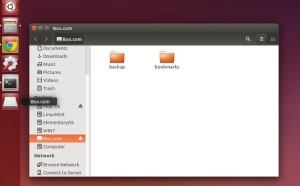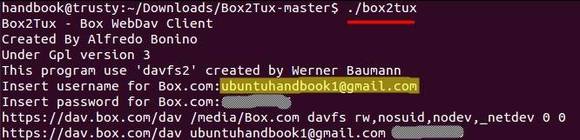This quick tutorial shows you how to mount and map your Box.com storage in Ubuntu desktop so that you can access your cloud storage within Nautilus file browser.
There are many cloud storage services available for Ubuntu Linux. Box.com is one of them that provides 10 GB free web space with 250 MB file upload size. It allows to access directly through WebDav protocol.
There is an open source project Box2Tux, it makes the configuration of WebDav protocol easy. All you need to do is insert your Box account name and password, then it allows you to access the cloud storage directly in Nautilus file browser by mounting it automatically at start up.
NOTE that normal user only have read permission to the mounted storage, you need to open Nautilus with root for full access (drop and drop to upload, delete, etc…). To do so, run gksudo nautilus in terminal or in Alt+F2 ‘Run a command’ dash.
Mount Box.com Storage in Ubuntu:
1. First of first, install davfs2 (WebDav) from Ubuntu Software Center.
You can click the link below to bring up Softare Center and click the install button.
2. Press Ctrl+Alt+T on keyboard to open the terminal. When it opens, paste the commands below and run one by one:
Reconfigure davfs2 and select Yes to allow non-root user to mount the WebDav resource:
sudo dpkg-reconfigure davfs2
Download Box2Tux:
wget https://github.com/alfredobonino/Box2Tux/archive/master.zip
Extract the downloaded package:
unzip master.zip
Navigate to the result folder:
cd Box2Tux-master/
Give permission and run the box2tux:
chmod +x box2tux && ./box2tux
Input your box.com account and password when prompt:
Once done, you should get box.com mounted just as a network drive on Unity Launcher. Enjoy!