![]()
This quick tutorial shows you how to easily install the latest Oracle Java 11 LTS in Ubuntu 18.04, Ubuntu 18.10, Ubuntu 16.04, Ubuntu 14.04 via PPA.
Thanks to the “Linux Uprising” team PPA, an installer script is available to automatically download java package from Oracle web server, and install it in on your system.
Oracle Java 11 .tar.gz, and place the archive in /var/cache/oracle-jdk11-installer-local/1. To add the PPA, open terminal either from app launcher or by pressing Ctrl+Alt+T on keyboard. When it opens, run command:
sudo add-apt-repository ppa:linuxuprising/java
Type user password (no asterisks feedback) for sudo prompt and hit Enter.
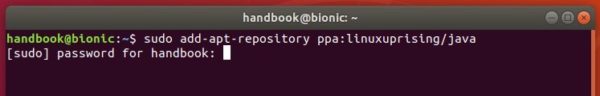
2. Then run commands to install the script to start downloading and installing Java 11 on your Ubuntu:
sudo apt-get update sudo apt-get install oracle-java11-installer-local
For Ubuntu 18.04 and higher, skip sudo apt-get update command since it’s done after adding PPA.
Before getting started, you must accept the license (press Tab to highlight OK and hit Enter).
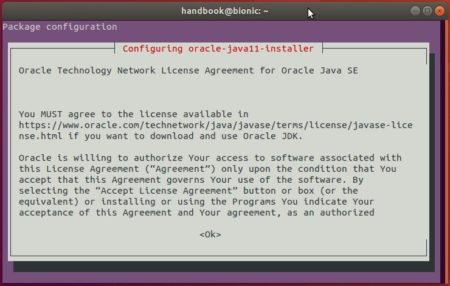
3. If you have installed multiple Java versions, install (or remove) oracle-java11-set-default package to set (or not set) Java 11 as default.
sudo apt-get install oracle-java11-set-default-local
Finally check Java version via java -version:
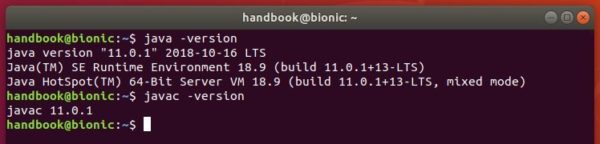
Uninstall:
To remove Oracle Java 11, run command to remove the installer script:
sudo apt-get remove oracle-java11-set-default-local
And go to Software & Updates -> Other Software to remove the PPA repository.












