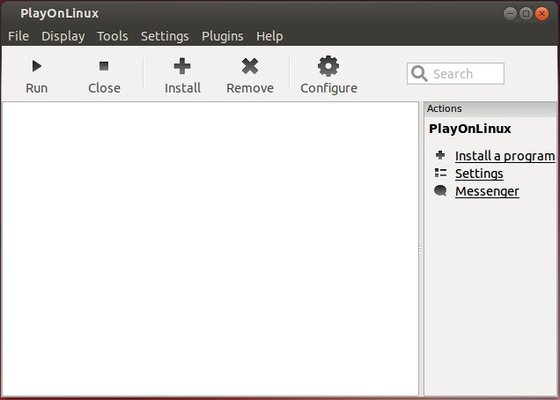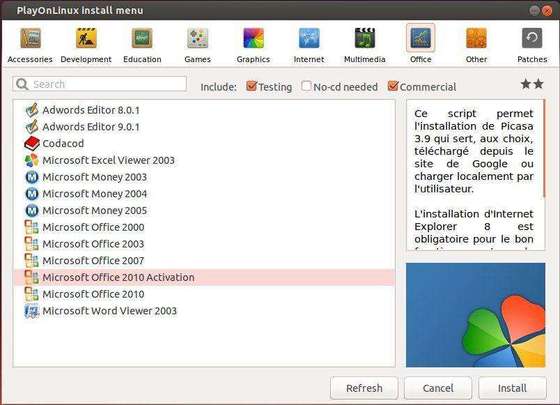PlayOnLinux, the graphical front-end of Wine has reached version 4.2.2. As you may know, PlayOnLinux provides a clean, user friendly interface for Linux users to install and use Windows applications and games.
PlayOnLinux is a free software based on wine and you don’t have to own a Windows® license to use it. The latest version 4.2.2 was released on 31 Dec 2013. ChangeLog is available in the source code.
Install PlayOnLinux:
To get PlayOnLinux working, we must install wine:i386 for Ubuntu 12.04 and higher.
Install Wine:
To install the stable version of wine, press Ctrl+Alt+T to open terminal and then run below command:
sudo apt-get install wine:i386
If you would like to install Wine with latest new features, run below commands one by one in terminal to install Wine 1.7 from PPA:
sudo add-apt-repository ppa:ubuntu-wine/ppa sudo apt-get update sudo apt-get install wine1.7:i386
Install PlayOnLinux
Two ways:
1. Download and install the package:
2. Or run below commands one by one to get it from repository:
wget -q "http://deb.playonlinux.com/public.gpg" -O- | sudo apt-key add - sudo wget http://deb.playonlinux.com/playonlinux_precise.list -O /etc/apt/sources.list.d/playonlinux.list sudo apt-get update sudo apt-get install playonlinux
Change precise (Ubuntu 12.04) to your system release code name, such as saucy (Ubuntu 13.10), raring (Ubuntu 13.04).