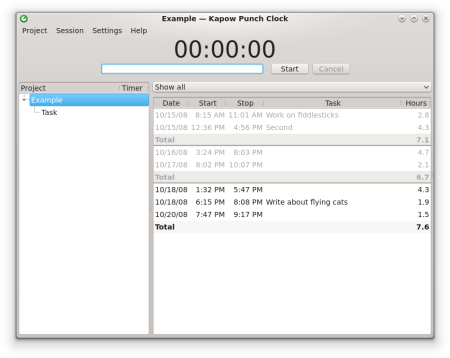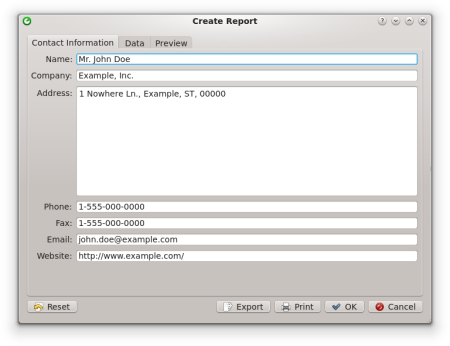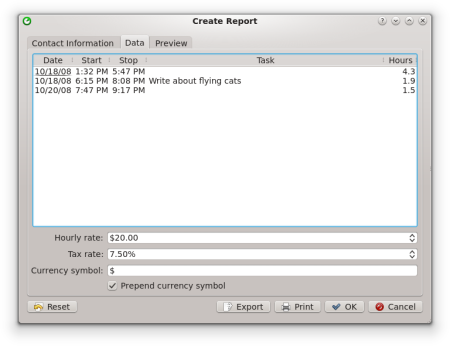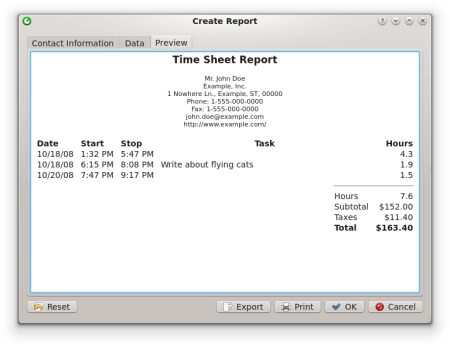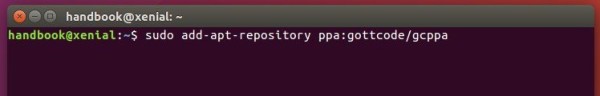Kapow is a free and open-source punch clock program that works on Linux, Windows, and Mac OS.
Kapow is a punch clock program designed to easily keep track of your hours, whether you’re working on one project or many. Simply clock in and out with the Start/Stop button. If you make a mistake in your hours, you can go back and edit any of the entries by double-clicking on the session in question. Kapow also allows you to easily keep track of the hours since you last billed a client, by providing a helpful “Billed” checkbox—the totals will reflect your work after the last billed session.
To install the software in Ubuntu, follow the steps below one by one:
1. Open terminal from Unity Dash or via Ctrl+Alt+T combination key. When it opens, run command to add the developer’s PPA:
sudo add-apt-repository ppa:gottcode/gcppa
Type in your password (no visual feedback for security reason) when it asks and hit Enter.
2. Then you can install the software either via Synaptic Package Manager or by running commands:
sudo apt-get update sudo apt-get install kapow
For those who don’t want to add the PPA, grab the DEB package from HERE.
Uninstall:
To remove Kapow punch clock software, either use Synaptic Package Manager or run the command below in terminal:
sudo apt-get remove kapow && sudo apt-get autoremove
And remove the PPA via System Settings -> Software & Updates -> Other Software tab.