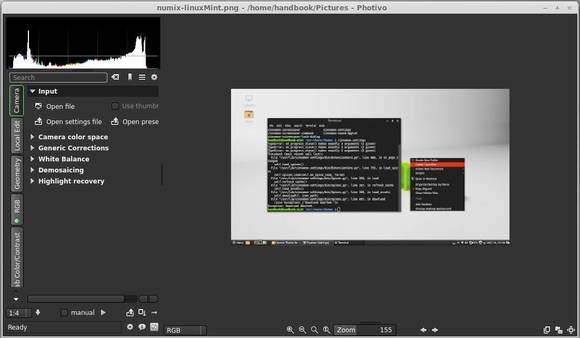Photivo is a free and open source photo processor for RAW and bitmap images with 16 bit precision. Photivo tries to give the user as much control as possible to express his creativity and to allow flexible adjustments for the various needs in photography.
Photivo photo processor has below features:
-
16-bit internal processing, color managed with LCMS2.
-
Gimp workflow integration (import and export)
-
Works with RAWs and Bitmaps (8 bit bitmaps are transformed and processed with 16 bit, which usually gives better results).
-
CA correction, Green equilibration, line denoise, badpixel reduction, wavelet denoise, median filters on RAW data.
-
Perspective correction (tilt and turn), distorsion and geometry (also defish) correction
-
Demosaicing: Bilinear, VNG, VNG4, PPG, AHD, DCB, mod. AHD, VCD, LMMSE,
AMaZE(needs work!). -
RGB, R, G, B, L*, a*, b*, Texture, Detail, Denoise, Hue, Saturation, L* by Hue, Base curve.
-
Tonemapping (Reinhard 05 (RGB Brighten), Fattal et al. (Dynamic range compress)).
-
Several local contrast filters (HiRaLoAm (Local contrast), texture contrast, local contrast stretch).
-
Sharpen (Edge avoiding wavlets, USM, Highpass, Inverse diffusion, Wiener filter, Gradient sharpen).
-
Denoise, seperately on Luminance and Color (Edge avoiding wavelets, GreyCStoration, Wavelet, Masked bilateral, Pyramid) and via a hue or luminance sensitive denoise curve.
-
Adaptive saturation.
-
Film grain simulation.
-
Black and white conversion.
-
(Split) Toning.
-
Cross processing.
-
Gradual overlay (like Cokin(R) GND filters).
-
Vignetting.
-
Softglow / Orton.
-
Texture overlay (external texture)
-
Fake tilt/shift, toy effect
-
Batch mode
-
Translations: Dutch, French, German, Italian and Russian.
Dariusz Duma has made this app into launchpad PPA, so we can easily install it in Ubuntu 13.10 Saucy, Ubuntu 13.04 Raring, Ubuntu 12.10 Quantal, Ubuntu 12.04 Precise, Linux Mint and their derivatives via 3 commands in terminal.
To open terminal, press Ctrl+Alt+T on keyboard. Then run:
sudo add-apt-repository ppa:dhor/myway sudo apt-get update sudo apt-get install photivo