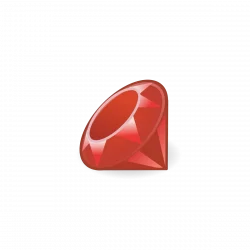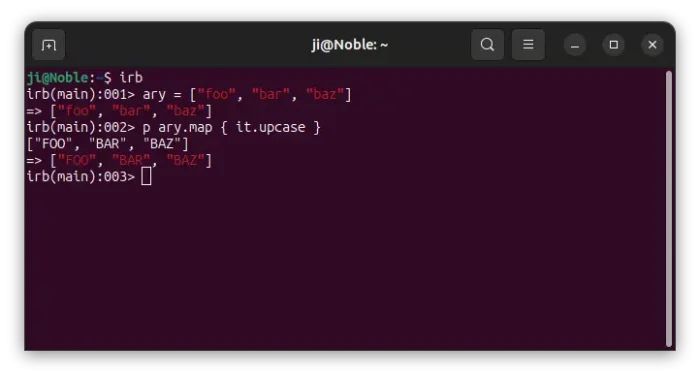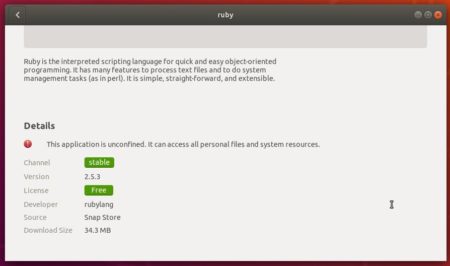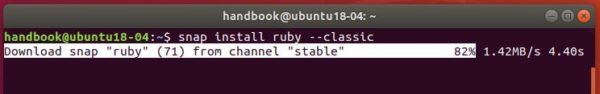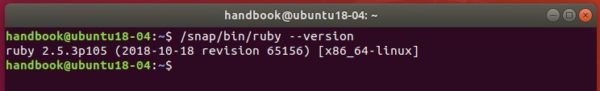Ruby, the free open-source high-level general-purpose programming language, released new 3.4.0 (then 3.4.1 with quick fix) today at Christmas!
The release introduced it block parameter reference, which behaves very much the same as _1. As the feature request descripted:
itis implemented as a special case ofgetlocalinsn, not a method.itwithout an argument is considered_1or a normal local variable if defined.itis considered a method call only when it has any positional/keyword/block arguments.