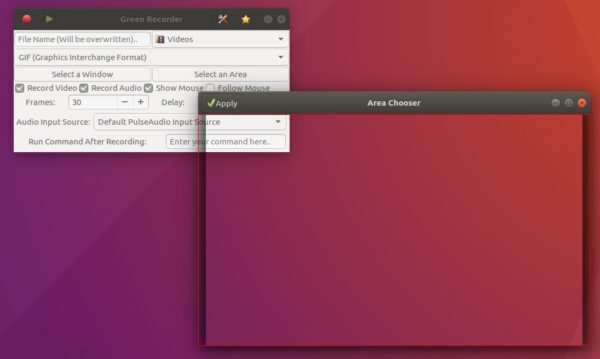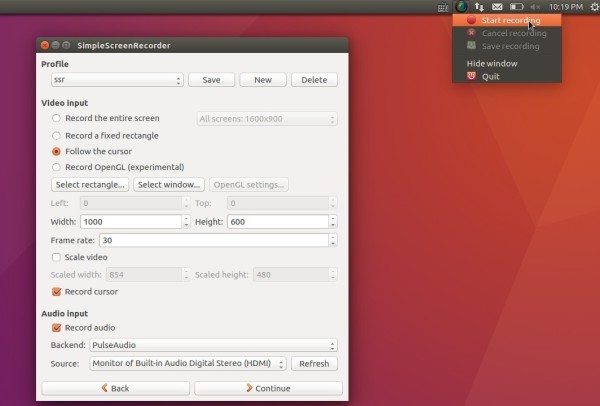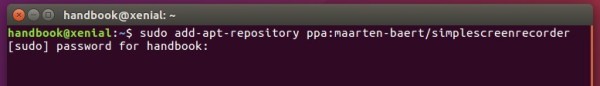![]()
Green Recorder, a simple GTK+3 screen recorder for Linux Wayland and X, has reached the 3.0 release with tremendous updates and new features!
What’s new in Green Recorder 3.0:
- GIF format support! Optimized and at least 10x better than normal ffmpeg recording with GIF.
- Ability to choose the audio input source.
- Add Preferences to set default values.
- Reorganized the graphical user interface.
- Reorganized the code and made it much clearer and simpler.
- Add play button to play recorded video.
- Introduced a better detection method for running display server.
- Various fixes and edits everywhere.
How to Install Green Recorder 3.0 in Ubuntu:
The new release is available in its official PPA for Ubuntu 14.04, Ubuntu 16.04, Ubuntu 17.04, Ubuntu 17.10, and their derivatives.
1. Open terminal (Ctrl+Alt+T) and add the PPA via command:
sudo add-apt-repository ppa:fossproject/ppa
Input your password (no visual feedback while typing due to security reason) when it asks and hit Enter.
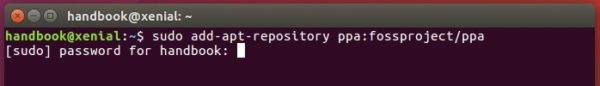
2. Then install the recorder app either via Synaptic Package Manager or by running commands:
sudo apt-get update sudo apt-get install green-recorder
The binary packages are very small in size. For those who don’t want to add the PPA, grab the .deb package from PPA page. Ubuntu 14.04 and Ubuntu 16.04 need to install python-pydbus package first from the link page.
Uninstall:
To remove the screen recording application, either use Synaptic package manager or run command:
sudo apt-get remove --autoremove green-recorder
And remove the PPA via Software & Updates utility under ‘Other Software’ tab.