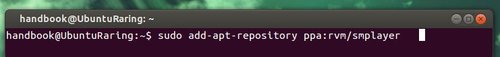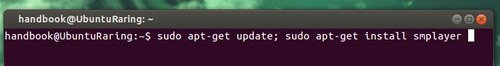SMPlayer, a graphical user interface (GUI) for the award-winning MPlayer, has reached release 14.3.0. This tutorial will show you how to install or upgrade to the latest SMPlayer in Ubuntu while the default Ubuntu repositories still have version 0.8.x.
Changes in SMPlayer 14.3:
- The control for fullscreen mode has been rewritten and improved. Now it is displayed over the video.
- (Windows) New option in Preferences -> Subtitles to enable or disable the use of the Windows font directory. Disabling this option prevents the annoying font scanning.
- Some presets have been added to the audio equalizer.
- (Experimental) Possibility to play (non-protected) blu-ray discs.
- Better support for multimedia keys. This can help control SMPlayer with a remote control.
- New option in the playlist preferences for adding automatically other files in the folder to the playlist.
- The option “Move the window when the video area is dragged” has been fixed.
- (Windows) Now it’s possible to open Windows shortcuts (symlinks).
- Better support for Youtube.
- (Windows) Better screensaver disabling.
- Many bugfixes.
- Possibility to compile with Qt 5.
Install SMPlayer:
Ubuntu users are recommended to get the latest SMPlayer from PPA. To do so, press Ctrl+Alt+T on keyboard to open terminal. When it opens, run the commands below one by one:
sudo add-apt-repository ppa:rvm/smplayer sudo apt-get update sudo apt-get install smplayer smtube smplayer-themes smplayer-skins
So far, the PPA supports Ubuntu 14.04, Ubuntu 13.10, Ubuntu 12.10, Ubuntu 12.04 and their derivatives, such as Linux Mint, Elementary OS Luna, and etc.