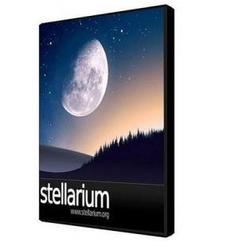This tutorial is going to show you how to install Stellarium in Ubuntu 13.10 Saucy Salamander via PPA.
Stellarium is a free open source planetarium for your computer. It shows a realistic sky in 3D, just like what you see with the naked eye, binoculars or a telescope.
Features:
sky
- default catalogue of over 600,000 stars
- extra catalogues with more than 210 million stars
- asterisms and illustrations of the constellations
- constellations for 15 different cultures
- images of nebulae (full Messier catalogue)
- realistic Milky Way
- very realistic atmosphere, sunrise and sunset
- the planets and their satellites
interface
- a powerful zoom
- time control
- multilingual interface
- fisheye projection for planetarium domes
- spheric mirror projection for your own low-cost dome
- all new graphical interface and extensive keyboard control
- telescope control
visualisation
- equatorial and azimuthal grids
- star twinkling
- shooting stars
- eclipse simulation
- supernovae simulation
- skinnable landscapes, now with spheric panorama projection
customizability
- plugin system adding artifical satellites, ocular simulation, telescope configuration and more
- ability to add new solar system objects from online resources
- add your own deep sky objects, landscapes, constellation images, scripts…
The latest release 0.12.4 fixed:
- crash Stellarium 0.12.3 (Ocular)
- Render nighttime landscapes without lighting
To install Stellarium in Ubuntu, press Ctrl+Alt+T on your keyboard. When it opens, run below commands one by one:
sudo add-apt-repository ppa:stellarium/stellarium-releases
sudo apt-get update
sudo apt-get install stellarium