NOTE: BlueGriffon has been DISCONTINUED! See the announcement in its website.
This brief tutorial shows how to install BlueGriffon WYSIWYG editor on Ubuntu 13.04, 12.04, 12.10, Linux Mint using the GetDeb repository.
BlueGriffon is a new WYSIWYG content editor for the World Wide Web. Powered by Gecko, the rendering engine of Firefox, it’s a modern and robust solution to edit Web pages in conformance to the latest Web Standards.
The GetDeb repository contains the latest packages for Ubuntu 13.04 Raring, 12.04 Precise, and old versions for Ubuntu 12.10, 11.10, 11.04 and 10.04.
To get started, follow the below steps:
1.) Download the getdeb package and double-click to install. It adds the repository to your system.
2.) If you installed Synaptic Package Manager, open it, click Reload button and search for and install BlueGriffon package.
If not, run below 2 commands instead:
sudo apt-get update sudo apt-get install bluegriffon
Enjoy!



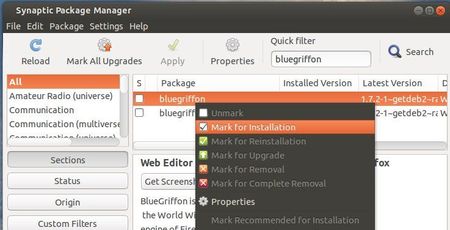









Tanks for this tip. Bluegriffon is ok.
Tried both methods, neither worked using LinuxMint
in the end I just downloaded BlueGriffon from their website, unpacked it and ran it direct from the folder. Not ideal but it works!
I had the same problem!
Hi. I have one problem with this ppa, how I remove it? I want remove this ppa, of this package, but when i remove by .deb package i do not have sucess, how I do it?
To remove the package, just run:
To remove the repository, open Software & Updates utility from Unity Dash. Under Other Software tab you’ll see a list of third-party repositories you added, un-tick the line that says “archive.getdeb.net …” will remove the PPA. Under Authentication tab you can remove the key file for GetDeb.
Thank you Ji m; it also works fine on Ubuntu 14.04 – 64 bits.
Regards from Perú
Carlos
it also works fine on Ubuntu 14.04 – 64 bits — it doesn’t work on Kubuntu 14.04 64bit
Tried this on 14.0 but synaptic package manager does not show bluegriffin.
Any idea what I am doing wrong. I am new to Ubuntu.
I can’t get it to completely run in Kubuntu 14.04, 64 bit. The program comes up, but it crashes as soon as I try to pull down a menu.
Yes. it crashes under Kubuntu 14.04 as soon as I try to pull down a menu.
But when I start it as root from a konsole (terminal) by typing : ./bluegriffon, it works normally.
Why that? Any trouble with file-rights?
Same on Linux Mint KDE, 64 bit. Looks like it doesn’t like KDE :/
Term method worked fine on Ubuntu 14.04 64, thanks!