This tutorial shows how to install the latest dolphin emulator (2506 updated) through either Flatpak or PPA repository in Ubuntu 20.04, Ubuntu 22.04, and Ubuntu 24.04.
Dolphin, the free open-source emulator for Nintendo GameCube and Wii, released version 2503 few days ago. The release added visual interface to edit graphics settings on per-game basis from game properties dialog.
It also added track playtime support, improved Qt input mapping, and introduced cheat code whitelist for Hardcore RetroAchievements, allowing to add widescreen aspect ratio codes, and patch unfortunate game behaviors. See the release note for more about Dolphin Emulator 2503.
How to Install Dolphin Emulator (2506 updated) in Ubuntu
The software website provides official packages for Windows, macOS, and Android, but sadly NOT package for Linux.
Besides building from source, there are 2 unofficial choices for Ubuntu users:
- Flatpak package – runs in sandbox environment, and can be installed in most Linux.
- Ubuntu PPA – contains native
.debpackage.
Option 1: Install Dolphin Emulator Flatpak package
The Flatpak package runs in sandbox, but can be installed in most Linux, including Debian, Fedora, Arch, RHEL, all current Ubuntu releases, and even old Ubuntu 18.04/1604.
For Ubuntu, first press Ctrl+Alt+T on keyboard to open up a terminal window, then run command to install Flatpak daemon package:
sudo apt install flatpak
NOTE: the old Ubuntu 18.04 need to add this PPA first before being able to install the daemon
After enabled Flatpak support, you have 2 choices: download & install the official Flatpak package or use the unofficial one from Flathub repository
For the official Flatpak package, just go download it from the Dolphin website (select x86_64 for Intel/AMD, aarch64 for ARM64):
Then, run flatpak install command plus path to the downloaded flatpak file to install:
flatpak install drag-and-drop-flatpak-file-here
For the unofficial one, run command to add Flathub repository:
flatpak remote-add --if-not-exists flathub https://dl.flathub.org/repo/flathub.flatpakrepo
then, install the package via command:
flatpak install flathub org.DolphinEmu.dolphin-emu
After installation, search for and launch it from start menu or Gnome overview. If you don’t see the app icon, try log out and back in.
Option 2: Install Dolphin Emulator 2506 from Ubuntu PPA
For those who prefer the native .deb package format, I’ve built the new release into this unofficial PPA, which so far supports Ubuntu 22.04, Ubuntu 24.04, Ubuntu 24.10 and 25.04 on amd64 (AMD/Intel) and arm64 (e.g., Raspberry Pi) platforms.
NOTE 1: The PPA package is NOT well tested! The emulator app window starts in my laptop, but I don’t have game ROMs to try out if it’s working good.
NOTE 2: Current 2 Ubuntu LTS releases miss some dependency libraries. I added them in the source of dolphin-emu (under “Externals sub-folder”), and built into bundle. Due to these external libraries, the source tarball (in PPA page) is not identical to the one in Github project page.
1. First, press Ctrl+Alt+T on keyboard to open up a terminal window. When it opens, run command to add the PPA:
sudo add-apt-repository ppa:ubuntuhandbook1/dolphin-emu
Type user password (no asterisk feedback) when it asks and hit Enter to continue.
2. If you’re following this tutorial in Linux Mint, then you need to run command to manually refresh package cache:
sudo apt update
3. Finally, install the .deb package of the emulator by running command:
sudo apt install dolphin-emu
NOTE: If the app does NOT launch after installation, try to install the qt6-wayland and qt6-qpa-plugins via command:
sudo apt install qt6-wayland qt6-qpa-plugins
Uninstall Dolphin Emulator
To uninstall the Flatpak package, open terminal and run command:
flatpak uninstall --delete-data org.DolphinEmu.dolphin-emu
Also run flatpak uninstall --unused to clear useless run-time libraries.
To uninstall the .deb package, use command:
sudo apt remove --autoremove dolphin-emu dolphin-emu-data
Also remove the Ubuntu PPA by running command:
sudo add-apt-repository --remove ppa:ubuntuhandbook1/dolphin-emu
And, Linux Mint users need to run sudo apt update afterwards to refresh package cache.




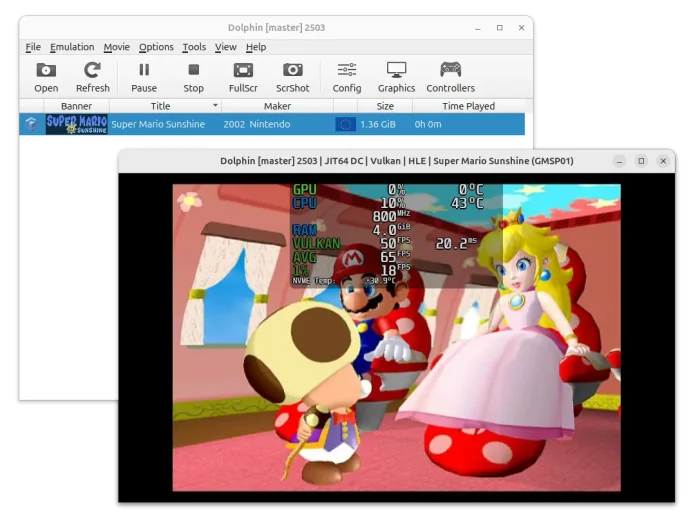
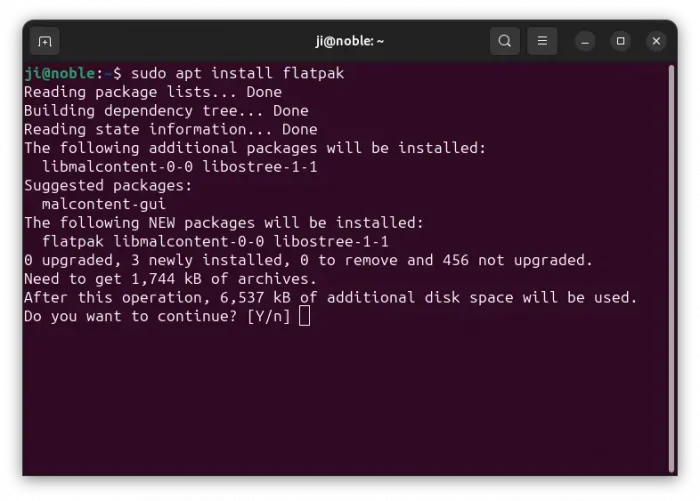
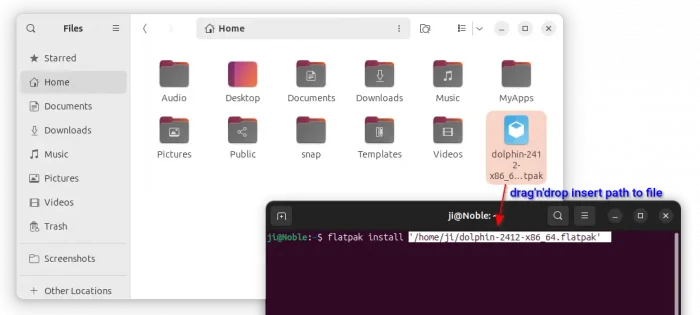
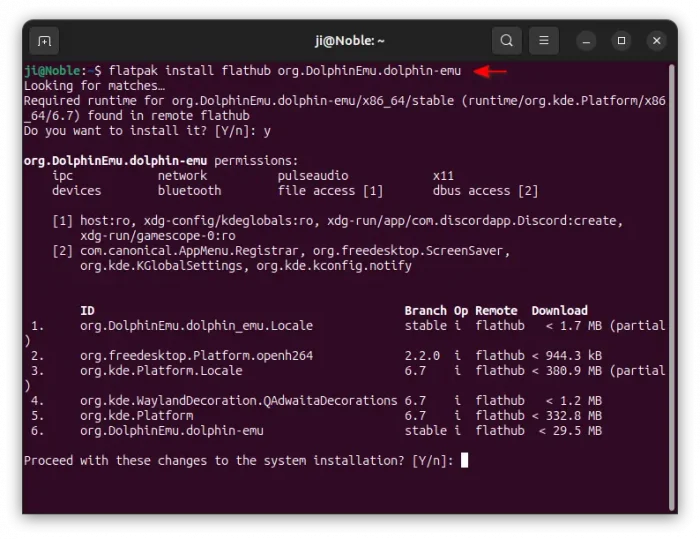
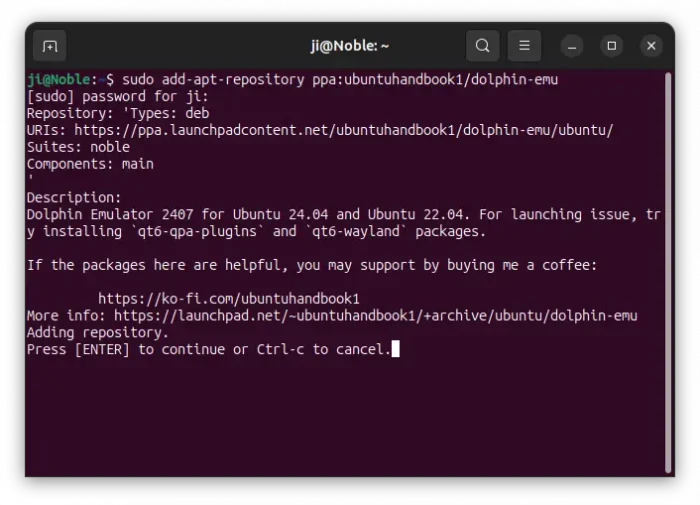
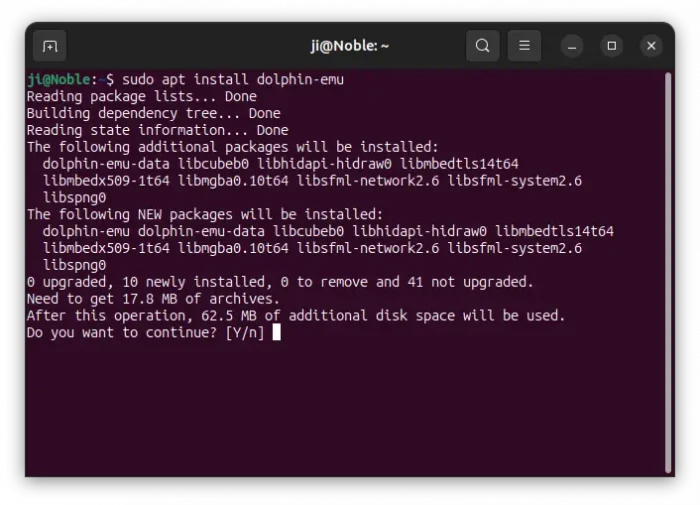








Thank you, the appimages online throw an error, this was the only way I found possible to install without resorting to flatpak (flatpak sucks for this stuff cause no discord presence with it being sandboxed), so thank you kindly sir! <3