This quick tip is going to show you how to create wifi hotspot in Ubuntu 14.04 so that you can share a wired internet connection with Android devices through your wireless card.
I’ve written about this in another post using a third-party app called ap-hotspot, but some readers said that not work.
The pre-installed Network Manager in Ubuntu Unity does not support Access Point (AP) mode which is required for Android devices. Fortunately, KDE’s connection editor support this mode, below is how:
NOTE: To do below steps, your Wireless Card must support Access Point (AP) mode.
1. Click the link below to bring up Ubuntu Software Center and click install kde-nm-connection-editor:
Click Install KDE’s Network Manager
2. Once installed, press Alt+F2 and run command to launch the app:
kde-nm-connection-editor
3. Click Add button and choose “Wireless (shared)” from the drop-down list.
4. Type in a name, ssid, and select Access Point mode. If want, set up a password under Wireless Security tab. Finally, click OK.
5. Already connected Wired internet? OK, click Network Manager applet on Unity panel and then choose “Connect to Hidden Wi-Fi network”, choose the connection you created in previous step and click Connect button.
6. Finally, your Network Manger menu should like this:
Turn on WLAN on your Android phone and you’ll see the access point in the list. Click connect and enjoy!




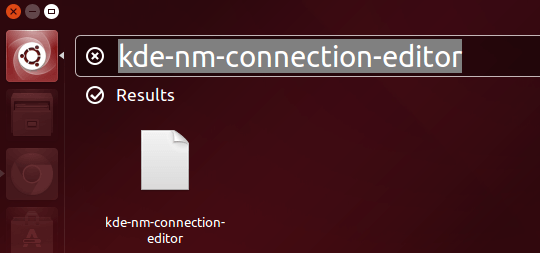
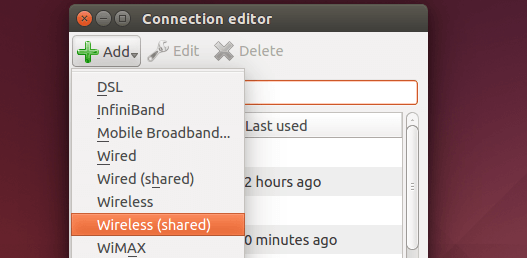
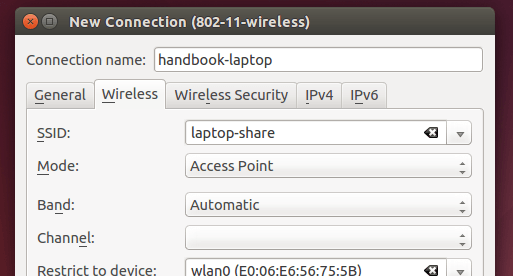
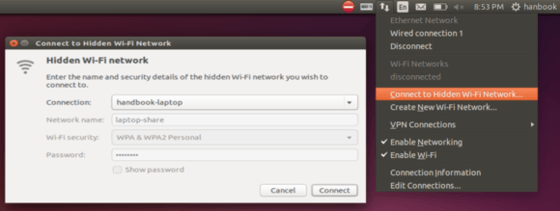
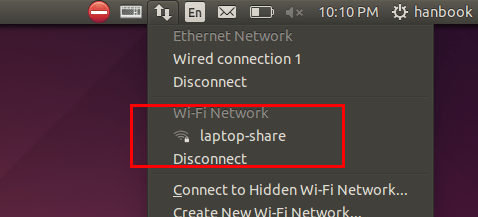











That’s cool this solved the existing incompatibility between ap-hotspot and ubuntu 14.04 that actualy exist :)
works for me !!! thanks a lot !!!
samsumg GT-I8552 android 4.1
dell n4050
NOTE: if used external wifi card TP-LINK WN722N
So is the case with me!!!
Thanks for the tuto!
Have you found how to hide the hotspot?
Check the box where it says “Hidden” under Wireless tab when adding a new connection using KDE-nm-connection-manager
Ah OK thanks!
Hi, my ok button is not showing after filling all these setting , plz assist me. Thanks in advance. i am connected with wire cabele and it shows ethernet connection. i am useing asus ezee laptop.
I tried this approach but unfortunatly, I got
Failed to activate connection
(32) Access Point (AP) mode is not supported by this device.
Please what is could be issue in my case. I have been ap-hotspot from 12.04 until 14.04.
Sorry @Paul, it said your wireless chipset is not supported..
But why it’s working when I try it in windows usinig connectfiy app with the same laptop ?
Because the developer of this particular connection editor did not provide support for your wireless chipset, but the connectify app does.
Is there any way to rectify this problem?
Any Alternative option is there
same problem here….
any solutions for it??
i have the same problem in ubuntu 14.04 lts, on a dell latitude but in windows works using connectify
You are da man! Works great for me on Ubuntu 14.04 and a nexus 4 with Android version 4.4.3
Thanks man!! :) worked for mint 17 :D
The software is getting installed but is not showing in the application list.And is also not coming up on searching it.
Please press Alt+F2 to bring up the dash, do not click on the icon directly from Unity Launcher.
Thanks sir, you save my life.
After Press Alt+F2 in results it showed me kde-nm-connection-editor but it didn’t respond to mouse clicks how i can open it. Please help me out. Thanks in advance.
I have the same problem. Plz help someone!
How can I install kde-nm-connection-editor in Lubuntu 14.04? Thanks.
Search and install plasma-nm via your package manager. If you don’t find it, go to below link:
http://packages.ubuntu.com/trusty/plasma-nm
Brilliant! And Thank You. In Lubuntu, how can I get to the plasma-nm widgit on lxde. I’m fine with the 10.42.0.0/24 network on the wlan0, but I would like to make changes to the DHCP server. Specifically I would like to make reservations and change the scope to allow for some statics without fear of conflict.
Thanks. It is working.
Why in my phone disconnected ? not connected ?
Thank you very much dude. After wasting 10 hours on other methods, your tutorial brought me relief.
Hi Ji,
Thank you very much for the tutorial. Unfortunately, I am not able to connect to the hidden network. First, that choice does not appears in the drop down menu at the right-upper corner of the screen and when launching the network manager from the dash, there is a button to click on to do that, but when I click on it, nothing happens. Any clue?
Hi,
thanks for the useful tutorial! I tried it out but the connection that is opened is without any security although I set it up in the kde connection manager. Is there any possibility to change that?
Thanks!
Thanks.
It worked in asus x200ca-kx072d
Thanks Ji M for this…I have been looking for a solution for months…It works on my nexus 5.
@TH…You can set a password by going to the wireless security tab…in the dropdown menu select WPA & WPA2 Personal…and then set the password you want.
if the KDE’s link does not work on click, go to ubuntu software centre and search for “plasma nm” , this gives u the required SW – kde’s network manager
Thank you so much! I searched months for something working like this.
Thanks a lot! It works perfect with Xubuntu 14.04 LTS!
Thanks for the tutorial! This is working for me (Ubuntu 14.04)… but i got problems when two or more devices trying to connect at the same time.
An example:
Person A connects to Hotspot = Able to use the internet
Now after that… Person B is also connecting to the same Hotspot = Person A is logged in apparently but is not able to use the internet anymore. Person B is able to use the internet.
This is a behavior i didn’t get… is there a solution to make it possible to use the hotspot for many devices at the same time?
regards
gerald
When i tried this method with Live Ubuntu in USB it worked, but i installed ubuntu 14.04 in my laptop and then, after a connect to hidden network, i can’t find this hostpot with any device…
Thanks very much! You have no idea how grateful i am!
Thanks man…really helped me. But how to secure it from others. Because I made a password and then connected my android device but without any verification..how to protect my connection?? Please clarify…
I cant able to connect throw iPhone it is showing no internet data network & in Windows phone its now even showing . Kindly help
Thanks mate it worked on my phone
Totally worked! Awesomeness! Thanks so much :D
Thanks a ton,
This is the only guide that setup an access point being detected by my mobile.
Although now my phone is stuck at “OBTAINING IP ADDRESS”
Do I need to change IP config of this network.
Thanks
Same problem here! :(
I can connect at it, but my phone can’t get the IP address.
PC Samsung, Ubuntu 14.01.
Samsung Galaxy III
Thanks for the tutorial!
man…you are the real MVP, this is works!
Nexus 7 (2013) gave me an “authentication problem” :(
My Nokia Lumia 520 had trouble connecting too
Any fix?
I succesfully connected with my Lumia 920. I’ve been searching for a way to do it for some time now. Thanks a lot!
How to do step 5 on mint 17
thanks JI M…. BUT how to setup password for this shared network
Hi there,
I installed the KDE network editor successfully for the software centre but when I search using the ALT+F2 key, I am unable to find the app.
Help me please
It’s not ‘search’, Alt+F2 allows you to run a command without opening a terminal. You can press Ctrl+Alt+T to open the terminal and run below command instead to start the KDE network manager:
WORKING PERFECTLY!! Thanks a lot!!
Hi,
I have a problem. I’m using Ubuntu 14.04 KDE. I’ve created the wireless connection, but I don’t have the Connect to hidden network option and I don’t know how to connect to it.
Any Ideas?
Tx
Managed to instal on lubuntu14.04 but can’t create hotspot.
I want to share curently connected Wifi network.
Do I have to use SSID of connected network?
What about Cloned MAC address and IPv4 settings? Do I need to set them?
Finally managed to create hotspot but i can’t connect Samsung galaxy S3 to hotspot.
Also can’t open firefox pages on laptop where hotspot is created.
Works perfect on Kubuntu 14.04, thanks.
Hi,
Thanks for Sharing,could you please help me from where can I install the KDE network manager for Red Hat Linux 6.4
Hi. Thanks for sharing this alternative method. I used to use hostapd but this method is a cleaner way. Works perfect on Ubuntu 14.04
its working perfect but how to set a password so that i can restrict anyoe to use it?
Hi, I’m a Galaxy SIII (I9300) user, I’ve looking for a solution to this issue the whole day, and that program is a blessing (I had to make a lot of nonsense-to-me in order to get a stable connection between my pc and my phone). Now I have a Wi-fi connection but still I can’t get an Internet connection. Do you know which would be the problem here?
Hi,
With the tutorial I am able to create AP with WPA/WPA2 security. My MotoG is able to connect to the Shared AP but unable to get Internet access.
I have AR9285 Wireless Network Adapter (PCI-Express) in my Dell N5050.
With iw list command, it shows Supported interface modes:
* IBSS
* managed
* AP
* AP/VLAN
* WDS
* monitor
* mesh point
* P2P-client
* P2P-GO
What could be the underlying problem?
please help, I followed your steps, but when connecting the new hidden network I get an error:
“(32) Access Point (AP) mode is not supported by this device”
I’m from a HP mini.
Thanks for your help and sorry for my English (I’m using translator):p
Greetings!
i have same problem , did u get any solution yet, let me know…
thanx..it work well nw in my laptop.. hp g6-2014tx..
just an addition… i created the wifi network using the inbuild interface.. than
use sudo open kde-nm-connection-editor in terminal to open the editor (couldnot find using alt+f2)
connect my pc as per the instruction
than edit the wifi network created using the editor .
m using andoid ICS on Samsung duos gt-s7562
In Android (my cell. phone is a Samsung Note 3) I can see the wireless connection created through your method, but I can’t connect (also in without security mode).
Wheh I try to connect I obtain only “saved”.
Yhanks again!!
I get the exact same problem.
Ji m,
i am not able to download/install KDE
after clicking it….it takes me to a black page with this address “apt://plasma-nm”
Try installing it via command (press Ctrl+Alt+T to open terminal):
Hi, I followed the steps stated but now I am able to switch off the hotspot and connect the laptop to any wifi network.
Please guide
Hi,
Thank you for this very useful post because at last , the android smartphone sees the hotspot created with your method.
But I use Mint 17 Quiana 64 bits and to connect, I often use an usd huawei dongle . Can I and how do I create a hotspot on my laptop so that my android smartphone ( and later eventually android tablet ) can connect to the internet through the usb internet dongle via my laptop ?
Thank you so much for your unvaluable help
Caron
Rodrigues Island
Republic of Mauritius
The method worked perfectly while i was running Ubuntu 14.04 from an external hardrive on my laptop, however when running Ubuntu 14.04 from the internal hardrive on the same computer i get the error:
(32) Access Point (AP) mode is not supported by this device.
I don’t understand…
please help me,
how can i delete wireless which i have created?
when i turn on ubuntu 14.04, it connected to the wireless automatically.
Go to the network-manager menu from system tray area, and select Edit Connections, highlight the Access Point you created and click the remove button.
My network provider has blocked the number of devices that can connect or something like this and I can no longer connect with other devices. Any solution to this?
I am using Obuntu 14. The Hotspot is created!! But i cannot access internet through my andriod phone , it seems cannot find the IP address(“obtaining IP address”) and some times rejects saying “poor connection rejects”…..appreciated if you guys can comment on this, regards,mike
thank you so much sir… it is working for me..
hi,
I can create a hotspot by following above mentioned steps but without security. I am unable to create with security. Can anyone help me on this problem
I installed the KDE & created the hot spot connection. But while trying to do “Connect to Hidden Wi-Fi Network” I am getting “(32) Access Point (AP) mode is not supported by this device.” error message.
Mine is a Winodws 8 laptop. I am booting Ubuntu Distribution “14.04” from a USB stick.
http://ubuntuhandbook.org/index.php/2014/09/wifi-hotspot-access-point-not-supported
hi
I installed the KDE & created the hot spot connection in Ubuntu Distribution “14.04″. and connecte via android Phonn But don’t access to the internet in Phone.
I have wired internet connection.
Run command
iw listto check out if the AP mode are supported. If not supported, you may consider changing the wireless driver (Additional Drivers utility)hello Ji m .how to make hotspot from wifi so that android device can connect.although i tried this but its not working plz help
thank u ,, itz working well in none security ,, but canot create password how to solve that
plzz tell how to use this method with windows phone
Thanks a lot! I only had to use the program when configuring the connection. After that I could go back to Lubuntu’s network manager. That’s great.
Can you explore? I am using desktop machine which has not wifi connection. I want to share my ubuntu 14.04 pc internet with android phone (gionee M2) via usb cable. It is working with windows 2007 but not in ubuntu 14.04.
Any solution?
Thanks a million for this! I can confirm it’s working on my laptop with Ubuntu 14.10. The other options here didn’t work and i was about to give up trying to create a connection with my WiFi card.
Thank you so much! it works on my system very well :)
By the way, is this means that the KDE version of Ubuntu (Kubuntu) could use this method without downloading from apt-get?thank you!
Hi, I installed Ubuntu 14.04 using Ubootin from Windows 8 os.
I followed all your instructions but the wifi doesn’t show up in my android device.
I have created the KDE wifi profile, have connected it from the hidden wifi, it shows in my laptop that it has been connected… it shows that it’s connected but when I turned my Tab Wlan on the hostspot created doesn’t show up.
Any help would be really appreciated, thanks! Have a good day everyone!
Its pretty cool. I had a small issue with this. I am unable to provide security to it. Which option should I select in security in wireless-security tab?
Dear Ji m,
I am So Thankfull to you. I followed instructions. And its working. I am so Happy.
Thank you Once Again,
-Sandeep
Is it possible to share the wifi that I’m connected? not the ethernet connection. Thanks.
By the way. Happy New Year!!!!!!!
hi,thank your work, but i find a problem on this: I can’t open any Web page on Browser,but can connect the internet on app.
I think that it is a problem with DNS. So can you help me?
I tried it. I’m using KDE but when I try to connect my tablet it simply doesn’t do.
I am able to connect to the wifi from my andriod device. But unable to get the internet access. I have Qualcomm Atheros AR9285 Wireless Network Adapter with ath9k driver installed. With iw list it show that there is support for AP mode.Supported interface modes:
* IBSS
* managed
* AP
* AP/VLAN
* WDS
* monitor
* mesh point
* P2P-client
* P2P-GO
I am still unable to understand why is my mobile device able to make internet connection though it is connected to the AP. Is it because Ubuntu has blocked network traffic.
This is a frequently asked issue and sorry that I don’t know how to fix it. Just try another ways:http://ubuntuhandbook.org/index.php/2014/09/3-ways-create-wifi-hotspot-ubuntu/
Can you pls tell me about the security type of this shared wireless connection. If I’m not wrong then its a WEP.
I’m using 4.4.2 on my cell and you might know that there is an issue with this particular firmware that it can’t connect to WiFi with WEP security. I know this much coz I’ve tested it on my other cell phones as well, lumia connects to it just fine but it gives an error when I try to connect it with my android devices.
Hi ji m,
I’m getting below error
Connection Failure
Failed to activate connection
(32) Access Point (AP) mode is not supported by this device.
Thanks Ji m for the information. I was able to install the kde-nm-connection-editor in Xubuntu 14.04 (running on an Acer netbook) and then setup a Monoprice USB wifi dongle (Realtek rll8192cu driver) as an AP hotspot. I could successfully connect to this AP with my Android devices (Galaxy S3 and Nexus 7) but ONLY if I disabled any security on the AP. If I tried to enable any security protocol on the AP (i.e., WEP, WPA2, etc), then the Android devices would not connect indicating the entered password was incorrect.
Any ideas? Is this a problem with the Realtek Linux driver?
Works perfect in Linux mint 17, phone Acer Z130 android 4.2.2 the easier way to get working a laptop as hostpot.
Great job
hello Ji M
first of all thanks for your time, this post was really helpful for me.
the only issue is than I can share Internet without password, if I set whichever security it send the authentication problem message.
do you have any suggestion?
thanks in advance
Gilberto
Dear,
after I followed the above procedure, my wifi isnot active anymore. I canot enable wifi on the Network Manager applet. It is passive.
Any help?
regards,
Are you on Ubuntu Unity or Gnome Desktop? Remove the connection in kde-nm-connection-editor and then remove this app from Ubuntu Software Center. If Wi-FI does not work at next boot, try re-install the network manager via command:
(32) Access Point (AP) mode is not supported by this device. is showing me this eroor plz help i installed ubuntu 14.10 and my chipset is Broadcom b43 and b43legacy wireless driver BCM4311
Hi!
I have two problem-
1) i have dual boot with win-8.1 and ubuntu-14.04 with Gnome Desktop, i cannot enable wifi on the Network Manager applet, but it is working if i first enbel in windows 8.1 then try to enebel in ubuntu
2) i have tried 2nd and 3 rd proceedure but when go security section and select WPA and WPA2 Personal the save button autometically going to diseabe mode.
thank you.
waiting for your answer):
I am running Linux Mint 17 with KDE, and I manage to create the access point, but it does not show up to my connection list, so I can’t connect to it. Please Help
Hey Ji, i am in behind a proxy wired network with static ip given to each computer in our institution. Meanwhile, i have tried creating hotspot and its working. But unable to connect to internet from my Android. Please reply if you needed more details. And please help me brother.
For years I was not able to use my Android phone through laptop’s high speed internet due to the ap-hotspot issue and now thanks to your tutorial I am able to use it. Thank you so much.
This program really works! I shared my wired internet from Ubuntu 14.10 to Android 4.2.2. Thanks a lot!
Thank’s a lot. It works for me perfectly. You are the people among those who make our life easy. Thanks again..
yesterday worked but today No! i dont know why! :(
by step 5! my laptop doesnt connect! :((
Works :D
Even on Iphone 5 :)
Great and simple, worked perfectly. thanks
I use an internal wireless card + an Alfa AWUS036H on a Dell inpiron N5010.
After I created a shared Wifi connection using plasma-nm(kde-nm-connection-editor) and tried to connect it using Connect to hidden wifi network… it show me a connection failure message that says:
Failed to activate connection.
(32) Connection ‘Connection-name’ is not available on the device wlan0 at this time.
Although, I’m using Ubuntu 15.04 and Ubuntu 14.04 have not any problem like this one for me.
Please heeelp me :)
I was using ap-hotspot a lot when till i had ubuntu 14.10, Now i upgraded to 15.04 and its not working. Is there a way to create access point in 15.04 . Its important for as i relied a lot on ap-hotspot
Hi Ji M and all,
I also encounter some problems nowadays, though I have used my office net on my phone through KDE over a long time.
Previously without IP it worked, but now the connection show the “obtaining IP adress…” status and never gets. I put static option and provide IP, then the connection established but I could not open any browsers or online Apps. Shows proxy serve refuses-as usual message..
Please if you can help me..
Thanks all,
PM
After installing kde-nm-connection editor, unable to find the application if i do a search. Checked in software center and it says installed. Any idea why its not showing up or is there a way to manuall run the editor.
I got…
Failed to activate connection
(32) The connection’s MAC address did not match this device.
What does this means? The MAC address was automatically detected while installing kde-nm-connection-editor. I check through ifconfig -a, the address is ok, I think. Something like…
ra0 Link encap:Ethernet HWaddr 1c:3e:84:6b:b3:f9
BROADCAST MULTICAST MTU:1500 Metric:1
RX packets:6045 errors:1 dropped:0 overruns:0 frame:0
TX packets:98 errors:0 dropped:0 overruns:0 carrier:0
collisions:0 txqueuelen:1000
RX bytes:1355825 (1.3 MB) TX bytes:0 (0.0 B)
Interrupt:16
hii can i share with usb ??
Hi tnx for your job done here.
I have no problem using your tips to connect my phone except when I set a network key and the phone says authentication problem and wouldn’t connect
thank you in advance
My wireless card does not support access point. Please what can I do?
Great! Saved hours of hair-pulling and nail biting. Thanks a ton.
Thanks a lot, it helped me restoring my Samsung phone!
Sounds weird?
My phone has the OS installed, but has no keyboard app left (deleted it while having root access). So here I was at a secured hotspot, stuck at the Samsung registration. The unsecured Wifi hotspot together with Google Now did the trick. Now I can re-configure my phone.
why ok button is not showing after putting password
It works!!! Thank you very much!! I have been plagued with this problem several weeks. You solve it! Thank you very much!!!
Hi Ji m,Superbb ,these steps worked perfect on my ubuntu 14.0.
Thanks for sharing.
Everything done but hotspot is not detected by other devices
Hi Ji M,
I have a problem in part 5, my “Connect to Hidden Wi-Fi network” is empty and I cannot see the connection I created. There is also no response when I clicked it.
thanks……….this really works
But why it’s working when I try it in windows usinig connectfiy app with the same laptop ?
i cant find this hotspot name in my windows phone
Yes, my smartphone and laptop are connected, and then what?!
both are connected to a useless wifi, how can I connect my laptop to internet then? Using wired network?
Thank You ! Will save a ton on modile data charges . Phew !
Hi
Thanks a ton for your post. It is working for me in my MOTO G mobile.
but I can not able to set up password from wireless security.
Inside wireless security tab I choose “WPA & WPA2 Personal” but my save button is not getting enable to save password. I am using Ubuntu 14.04.
Can you please suggest what I should do for password setup.
Thanks
Gautam
I had a similar problem. Try a longer password.
Thanks a lot for the post! Helped me solve a long standing problem. It works fine for my Dell Vostro laptop and Samsung G313H phone.
Even I am having problem in setting up password for the network. Selecting WPA/WPA2 Personal with 8-character password. I am using Ubuntu 15.04.
Anyways, it works and I am happy.
Thanks once again.
This thing works but only intermittently. My phone drops the connection to the laptop every now and then. But the bigger problem is the security. No matter what protocol I choose, I am not able to set any encryption on the connection. And an open connection with out security is a deadly dangerous.
I’m getting this error.
Connection ‘wifihs’ is not available on the device wlx0017c43f0a3d at this time.
Please, help me.
Thankyou very much .It worked for my system 15.10.
edit change the command to :
kde5-nm-connection-editor
its awsome method………but can you tell my how to share pc internet using usb cable
Oh, I should have bailed when it spent 3 minutes downloading programs- I did the little tweak in the WIFI file before infrastructure=ap and it worked fine for 2 months, but then it stopped working and I returned that file to how it was. Should have tried it again. Never tested it, but does the incoming Wifi still work with that hack- only have LAN Internet.
But I did it this way- seemed to install everything fine in that KDE connection mngr, but that hotspt doesn’t show up on my network connection program, and can’t see anything new on my phone. But it ate 500 MB of space which I need for free space- I have this Peppermint 5 on a small partition- it is based on 14.4 Ubuntu, but with LDXE and some other variations.
How do I remove all that KDE junk I installed??
how to setup hotspot in ubuntumate
Follow d same procedure given by Ji m, it will work for you