Skype for Linux has been updated to version 4.3.0.37 with updated UI, new cloud-based Group chat experience, and more.
Microsoft finally announced Skype for Linux 4.3 on June 18, 2014. The new release dropped support for direct Alsa support, now it uses PulseAudio for better calling experience. Also Skype 4.3 contains below changes:
- An updated UI
- Our new cloud-based Group Chat experience
- More reliable file transfer support when using multiple devices at once
- Greater accessibility by blind and visually impaired users
- PulseAudio 3.0 and 4.0 support
- Lot of bug fixes
- Skype 4.3 release note.
Install Skype 4.3 in Ubuntu or Linux Mint:
At the moment, Skype for Linux 4.3 is not available in any Linux repository. Below steps will tell you how to install the official .deb package in Ubuntu 14.04, Ubuntu 12.04, and their derivatives.
1. Install required libraries (for 64-bit system)
Skype website only provides 32-bit package for Ubuntu 12.04 and higher. You’re unable to install it directly on 64-bit system due to dependencies issue.
However, install the old skype from Canonical partners repository will also install the required libraries we need for NEW skype.
a.) Press Ctrl+Alt+T on keyboard to open terminal. When it opens, run commands one by one to remove old skype and .skype folder:
sudo apt-get remove skype skype-bin rm -rf ~/.skype
b.) Open “Software & Updates” and enable Canonical partners repository under Other Software tab.
c.) Press Ctrl+Alt+T on keyboard to open terminal. When it opens, run the commands below to install old skype:
sudo apt-get update; sudo apt-get install skype
UPDATE: Below steps are no longer required! Just do the above step a.), b.) and c.) will install Skype 4.3 in your system.
c.) Once installed, remove the old skype package:
sudo apt-get remove skype skype-bin
2. Download & install Skype 4.3
Download the “Ubuntu 12.04 (multiarch)” package from: www.skype.com/go/linux
Click to install the package via Ubuntu Software Center. Or run command below in terminal (Ctrl+Alt+T):
cd ~/Downloads/ && sudo dpkg -i skype-ubuntu-precise_*.deb
Once installed, you’re able to open Skype 4.3 from Unity Dash result:




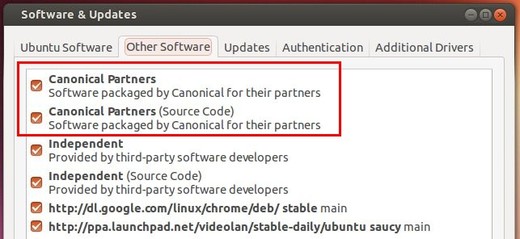
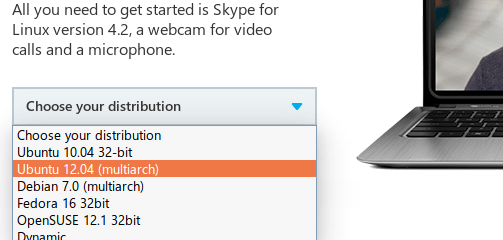
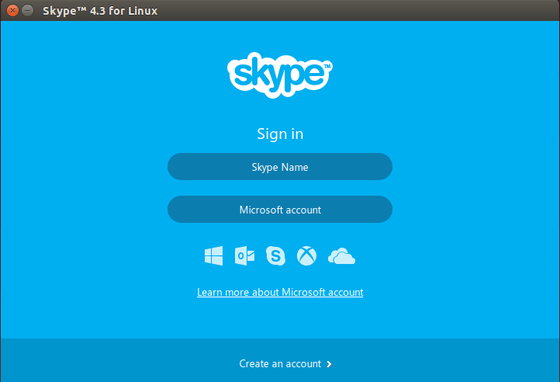










Thank you!
Didn’t work for me. I executes the two steps above-no errors. It installed Skype. When I click on the icon, it fades in and out for about 5 seconds and then quits :-(
Need to delete .Skype folder in my home to connect !
thanks .
Try tihs.
http://community.skype.com/t5/Linux/Skype-4-3-crashes-with-old-chat-history/m-p/3226998#M9273
it works for me a keep history.
Thank you, man! Its works!
Hi. I’m on ubuntu 14.04 32-bit, running skype 4.2.
How do I update to version 4.3? Do I have to remove the older version? thanks.
Yes, you need to remove Skype 4.2 from Ubuntu Software Center or via below command:
Remove Skype 4.2 will not remove all required libraries. After 4.2 removed, click and install the .deb package of Skype 4.3 via Ubuntu Software Center.
Thank you! Cheers.
Its very simple… Just press the keys alt+s on the skype main screen and click on Check for Updates.. work is done.
Hi Friends,
Thank you so much , for the help it’s really works fine for me.
Thanks,
PRAFUL
So basically, they released a 32 bit program for 12.04 users.. But everyone is using 64 bit computers and probably 14.04 ubuntu by now.
They did not really pay attention did they?
Do they ever? (MSEEE, I mean…)
When I try to install through the software center, it says…
To install skype, these items must be removed:
Wherever you are, wherever they are
skype:i386
Seems like it already installed 4.3 as I’m using it now… Very weird indeed.
You need to remove old Skype 4.2 before installing new one. Use ubuntu software center, or run below command:
I’m having the exact same issue. Please tell me you found a solution?
Anyone got a fix for avatars not showing up under 64bit ?
Thank you. It works.
sudo apt-get purge skype*
I did this but the skype version is still showing 4.2. I have removed the older version and installed 4.3. Anyone else facing this issue?
Ya same with me.. Tried removing 4.2 and tried installing 4.3 but same 4.2 shows up
Make sure Skype 4.2 is really removed:
Then install Gdebi from Ubuntu Software Center, and use gdebi to install the 4.3 package downloaded from Skype website.
Uninstalling Skype from Software Center did not help, this command did. Thanks.
Im having the same problem but this nor any other solution i have read here are working. i have 4.2 on 14.04 but cant get 4.3
Hi J im,
I am using skype 4.3 on ubuntu 16.04 which shows its the latest but problem with this version is that it doesn’t support Cloud-based images. Can I install Skype 7 on Ubuntu 16.04 Linux System. Please Suggest
Great!
Had to run /usr/bin/skype from console to start skype.
Works great Thanks
It works. Thanks man.
It worked perfectly. Thank you!!
Why not just:
Download .deb
cd to download dir
sudo dpkg -i
sudo apt-get -f install
how to install Skepe in ubuntu 14.04. I have tried as you suggested but a error comes which says —dpkg: error processing archive skype-ubuntu-precise_*.deb (–install):
cannot access archive: No such file or directory
Errors were encountered while processing:
skype-ubuntu-precise_*.deb
Find the packages in your file browser and try open and install it via Software Center (context menu).
hello jim,
I received this message, ‘skype:i386’ has no installation candidate
run these commands as they are in order… and you are good to go :)
sudo dpkg –add-architecture i386
sudo apt-get update
sudo add-apt-repository “deb http://archive.canonical.com/ $(lsb_release -sc) partner”
sudo apt-get update
sudo apt-get install skype
hi
i have problem this commend dont work on my ubuntu 14.04 i get error code2after follow this commend from abowe in my terminal pls can u help me install skype on my ubuntu thx
p.s.
sorry for my eng
Hi Ji M,
This worked fine thanks.
Thanks Ji M!
Very well done.
Thanks but i still can’t videoconference even using 4.3. I’m on ubuntu 14.04, video call works fine with a single person but when i add someone else the video icon turns grey and the call becomes only a voice call. Video only returns if i drop the call and make a single call again. Any help would much appreciated.
ps. i’m using an usb webcam
I have the same problem! on ubuntu 12.04 64bit, skype 4.3
Observer, did you ever get that worked out? I didn’t want to upgrade but forgot to uncheck Skype from an upgrade and then the conf. feature stopped working. Reinstalled the 4.3 but still doing it.
A simple alternative to remove skype:i386 is to use synaptic package manager, use the filter to spot skype:i386, make a right click on the package to mark it for removal, and use “Apply”.
Installation of 4.3 also worked for me :)
Thank you.
thank you very much
worked perfectly
Mattie from Argetina
Thanks a lot! It worked fine.
Hi, it dn’t work! I followed the instructions above, but:
skype: error while loading shared libraries: libGL.so.1: cannot open shared object file: No such file or directory
Thanks for your help!
Hi again. I’ve solved the problem. In the formus I’ve found the command:
sudo ln -s /usr/lib/i386-linux-gnu/mesa/libGL.so.1 /usr/lib
Hope this help
But after installed 4.3 in ubuntu 12.04, it quit automatically when i start it.
When i install it through terminal, it shows a error:
dpkg: error processing skype (–install:
how to fix this?
Install Gdebi from Software Center. In your file browser, find the Skype package and right-click on it, select open with Gdebi and finally click install
Thank you Ji,
Skype 4.2 was working well in my Ubuntu 14.04, but for some reason, after installing the latest Ubuntu updates it stoped working. So I followed your instructions to install the new version of skype, and now it works well.
Cheers,
Jonaid
It’s weired, but after i removed skype (i check command ‘skype’ in console and it returned that no command) i installed deb with 4.3.
When i use command ‘skype’ i got 4.2 version, but if i type ‘sudo skype’ 4.3 running.
Can anybody explain it? (ubuntu 14.04)
viktorbr, it happened to me the same, and I have ubuntu 12.04
hello,
I have ubuntu 10.04, I installed skype 4.3 but immediately after I log in it crashes. could anyone please help in getting skype working fine on my laptop? if I use the version 4.0.0.8 which I can find in the ubuntu software center when logging in I get the error “unable to connect to server”.
cheers,
maria
thnk’s, i can enjoy this skype right now :)
hi, Maria! Places->Home->Folder After CTRL+H. After .Skype -> and delete folder with your name login. After then start Skype.
Thanks man! I had the exact same issue as Maria, but I took your suggestion and now its solved!!
The old skype process was still running and it always showed version as 4.2. After killed it the 4.3 started to work properly :)
I just installed 4.3 after the nightmare of trying to run 4.2 after updates (i’m on Peppermint with the 3.2.0-65 kernal) 4.3 only works when i start it as su. What’s up with that?
Thank You very much !
Everything went smooth (instalation) and work perfectly.
Luke
Excellent. Nicely gave guidance. It is working well
Please help!
I’ve tried everything & cannot get Skype to install. I have both files downloaded:
skype-bin_4.3.0.37-0ubuntu0.12.04.1_i386.deb and
skype_4.3.0.37-0ubuntu0.12.04.1_amd64.deb
If I try to install the i386 to satisfy the skype-bin amd64 wants, I get this:
“Error: Wrong architecture ‘i386’
If I start with the amd64 deb, I get this: “Error: Dependency is not satisfiable: skype-bin”
I’ve tried so many terminal-based “fixes” from the various forums but nothing seems to work. Any time I install Skype, it just reinstalls the old v 2.1?
I’m still using Mint 9 (I know, I know…I have to update). Can someone please point me in the right direction?
Cheers
follow this:
sudo apt-get purge skype
sudo apt-get autoremove
press “Ctrl+h” to show hides directorys
remove the directory .skype in your /home
Open “Software & Updates” and enable Canonical partners repository under Other Software tab. Like show the picture above.
sudo apt-get update
sudo apt-get install skype
;)
Skype 4.3 worked for me as described above on lubuntu 14.04. The important trick is to delete your login folder from ~/.Skype/[loginname] otherwise Skype simply hangs.
Thanks a million, Skype is a dealbreaker for me. The day I can no longer install Skype on Ubuntu is the day that I order a Mac.
Great work! I was unable to login to skype in version 4.2 and now all is ok and working :) .
All we need now is the 64 bit version to be released (lets hope Microxxxx does well for Linux users).
This didn’t work for me; at the end of the process in my terminal, I got this:
Failed to fetch ‘http://archive.canonical.com/ubuntu/pool/partner/s/skype/skype-bin_4.3.0.37-0ubuntu0.12.04.1_i386.deb’ 504 Gateway Time-out [IP: 91.189.92.191 80]
E: Unable to fetch some archives, maybe run apt-get update or try with –fix-missing?
Anybody know what happened and how to fix it?
As the output suggests, try:
Then install it again. You may check your internet connection if you still get this error.
Nevermind, it works now.
Mine is finally working now on Ubuntu Trusty 14.04.
– Installed Gdebi from the Software Centre
– Downloaded version “Ubuntu 12.04 (multiarch)” from the Skype web site at
http://www.skype.com/en/download-skype/skype-for-computer/
(Filename is: skype-ubuntu-precise_4.3.0.37-1_i386.deb)
– Installed this .deb file using Gdebi
Haven’t tested video conferencing yet as I have no web cam.
Yoh
After this it get hangs up , I logged in and nothing happens and it get disappears.
Its works after I remove .skype folder from home.
Why can I not download the Ubuntu version from the skype website?? Any other version will start downloading, but clicking on the Ubuntu version does nothing. Is there any other way to get the file?? (Never liked Microsoft, and they obviously don’t like linux…)
Thanks.
Thank you, it works for me on ubuntu 14.04 and saved my time (y)
Thanks a lot !!! saved time for sure
Hi.
I am having dependencies issue. Can you help me with that. i tried to install skype on 14.04 64 bit
For 64bit computers First of all open your terminal then remove skype by typing sudo apt-get remove skype skype-bin
then
download skype installer file at http://www.skype.com/en/download-skype/skype-for-linux/downloading/?type=ubuntu64 then open the containing folder in the download folder, right click it and left click “open with ubuntu software center”
This procedure worked like charm in my 64bit laptop try it and enjoy skype.
I did that already but it still says error theres dependency issues. I used windows 8 before then change to ubuntu 14.04 64. so what do i do now?
How can any of you take advice from a Linux user, who thinks that letter “S”=”s” ?
All you need to do is here:
http://askubuntu.com/questions/488053/how-to-install-skype-4-3
Done…
Thanks for your post, but still im not able to use Skype in my Ubuntu 14.04, It is showing that some dependencies were missed. could you please help me
worked for me on ubuntu x64 14v ty.
Well, we have tried installing skype every way this suggests and keep getting the same result. Teminal says it is installed – but – it is found no where in any directory, other than one icon, which does nothing. It’s as though it only installs patially. We also tried other linux skype versions, with the exact same result. In any case we haven’t been able to get i to install at all ~ Any ideas as to why, or where terminal thinks it is installing skype to? It’s very confusing ~
Excellent! It worked for me doing only b and c because I didn’t have a previous version of Skype or Ubuntu on this computer I think.
”Lot of bug fixes”= Bullshit. Once the skype was swallowed by Microsoft, it’s garbage. When Bill touches something, everything is destroyed. My Id appears online, even if I am offline for 72 hours
I confirm that since MS took it, it’s a shit.
Doing nothing running in the background, continuously sucks 2-3% of the CPU!
And always have to ask “are you online ?” due to the new MS’s philosophy: “even if you turn off the phone, keep the online staus green”.
Set to invisible on the PC -> uninstalled from the phone -> bye bye.
Thank you, very good. I spent all day trying to install this skype and all links have problem, when there was already given up, your tips work out.
I get a new laptop…….with linux 14.04……how do i use skype plz email me
Thank you for the article but please help! I got Skype to run fine after following the steps outlined above – BUT – all my files have disappeared including my email account and all my emails in Thunderbird. How can I recover my files and why did they disappear/get deleted? My knowledge of Linux is nonexistent so apologies in advance.
I don’t know whether or not I’m retarded, but the force remove command wiped my computer for the most part. What went wrong?
Missing * in action, if you are installing ubuntu 14.04 you must use * at the end
sudo apt-get install skype*
Not sure if I am missing a step, however after running the following all I get is Skype 4.2 installed and when trying to use Skype 4.2 it won’t connect.
sudo apt-get remove skype skype-bin
rm -rf ~/.skype
sudo apt-get update; sudo apt-get install skype
How do I get version 4.3?
Thanks
wow thanks,
the purge command made it work for me.
Hi, I am using ubunto for a while now.
I am using ubuntu 14.10 , I am not able to get skype installed? when I run the commands in the terminal there apeares a masage saying this:
Os pacotes a seguir têm dependências não satisfeitas:
skype : Depende: skype-bin
E: Não foi possível corrigir problemas, você tem pacotes mantidos (hold) estragados.
My ubunto is in brazilian becouse a friend installed it for me. basecly says that I have some damaged pacage hold. and that its not possible to correct the problems. any body had this?
Thanks
Does not work for me even after following the above steps correctly. It installs Skype 4.2 instead which refuses to connect. I’m on Ubuntu 14.04LTS.
Thank you, man! Its really works!
Thank you so much Ji m. I found your article very helpful. HARIBOL!
Hi,
Thanks for the great article.
Is Skype 4.3 stable enough on Ubuntu 14.04 for commercial use? I want to use it to call landline phones and mobile phones.
What really appreciate your opinion.
I write only to thank “Ji m” for helping me to install Skype on my Ubuntu 14.04 recently installed on my machine.It is running smoothly, as audio and video. I greatly appreciate.
Any way I can get all my wiped files back after the rm command? Been a bit of an inconvenience.
Although on the upside, Skype is fine.
After entering the password, the blue screen appears again. It is able to find whether my password is correct or not but it is not able to proceed.
The commands to install Skype are to complicated for me…I am afraid I will leave Ubuntu…
For me, on Ubuntu 14.04 LTS Skype connects ONLY after I’ve done ALL steps in this instruction with deprecated steps too. I also ran Skype (after install) from terminal ‘sudo skype’ , because if I ran Skype from Ubuntu Dashboard it’s starts an old Skype 4.2, not 4.3!
4.2 Skype CANNOT connect with right name and pass in any cases! 4.3 – OK
And I also login with Microsoft account and it’s work fine, I don’t know but i think with skype name it will be fine login too.
Good luck guys!
rm -rf ~/.skype command doesnot give any response. Steps a, b, c done but still not working
Hi Ji m,
I m a windows guy but recently i wanted to give a try to ubuntu and the thing that makes me kind backwards is that the windows skype have a featured that the linux skype doesn’t have, the small window that appears when we are not in the skype , i know that is kinda a stupid thing but a needed that. Is possible to have that in 4.3 version of skype have that featured ?
Waiting for replay.
Hug!
Hi,
Afriad, Above didnt work for me. It just doesnt lauch.
Using following arch/system
Ubuntu 14.04.3 LTS on 64 bit
-Any help much appreciated.
Thank you!
-Hardik
I have tried this instruction. Skype turns on but I can’t sign in.
Though I can sign in to my account in the website and Skype for web works fine.
I tried to change password, it didn’t help.
Using Ubuntu 14.04 LTS, 32-bit
trying to install skype 4.3.
Attempts to install skype-ubuntu-precise_4.3.0.37-1_i386.deb didn’t lead to successive sign in
This didn’t work for me. I got “Skype not found” when trying to install. The instructions here worked quick and easy:
https://help.ubuntu.com/community/Skype
This is on 14.04 and I didn’t have Skype installed already.
How can I actually install skype from scratch? I just changed in ubuntu OS 14.04 64-bit. I have no skype installed at all. I followed instructions and it says error. Hoping for your help on the matter. Thank you!
hello, its now 2 days i am trying to get skype working. but no way.
i installed Lubuntu 14.04 on a old Dell Latitude-C600 with a Pentium 3, 601MHz and 512 Mb RAM.
I tryed everything what “Ji m” recommended but Skype simply does not start.
Can anyone help please. Thank you
Followed all the steps a,b and c ,Skype 4.3 got installed on my ubuntu gnome 14.04 device but still unable to do a video call through it ….there is only voice call option available and no video call button . although in options under video call settings all my web cam and all is configured well and they are working fine pls help .
I finally got Skype working. I had installed skype via a 12.04 disk i had used before. There were some errors which i thought unimportant. I then immediately upgraded to 14.04 and got problems with getting Skype installed. All the problems dissapeared by directly installing 14.04 via USB
Using Linux Mint 17.2 xfce 32 bit. Can install Skype 4.3 but does not recognise webcam. It works with other apps. Have tried loads of ‘fixes’ but nothing worked so far.
I understand it’s a skype problem but they’re not providing any input to the solution.
Hello there, I do all you say, step by step, and I couldn’t install skype on my pc. It keep saying that skype needs skype-bin. And if I try install it by GDebi or Ubuntu Software Center it says that cann’t install libqtwebkit4:i386, what can be?
Hi,
Followed the steps as described in your post. But end with following. Please help me to get rid of this. I tried several times.
Ign http://mirrors.us.kernel.org trusty/universe Translation-en_US
Reading package lists… Done
Reading package lists… Done
Building dependency tree
Reading state information… Done
Some packages could not be installed. This may mean that you have
requested an impossible situation or if you are using the unstable
distribution that some required packages have not yet been created
or been moved out of Incoming.
The following information may help to resolve the situation:
The following packages have unmet dependencies:
skype : Depends: skype-bin
unity-control-center : Depends: libcheese-gtk23 (>= 3.4.0) but it is not going to be installed
Depends: libcheese7 (>= 3.0.1) but it is not going to be installed
E: Error, pkgProblemResolver::Resolve generated breaks, this may be caused by held packages.
Thanks
was able to install skype using above instruction on new ubuntu 16.04 lts
Thanks
My skype doesn’t show groups on skype page
Hello, I am not able to login on skype ubuntu 14.04, When i give user name and password it takes some while after it says , Skype cannot connect
What I did,
I reinstalled the skype by removing skype directory , but its not working for me. kindly help me
Thanks
i have skype 4.3.0.37.i cant recive files and images in ubuntu 14.04 lts,pls give me a solution
Hi Ji m and all,
I am getting following error after a,b,c steps:
The following packages have unmet dependencies:
skype : Depends: skype-bin
E: Unable to correct problems, you have held broken packages.
Please help me on this
I am facing the same problem.
Please tell me you found a solution.
I tried installing an update to 16.04 in Ubuntu which failed. When I tried to restore to 14.04 it got restored to 13.10. But cant use mic and speakers on skype. pls help
Hi, Thank you.
Only using a,,b,c steps installs skype. No need for others.
P.S. Hate the GUI though :/