WildGuppy is a simple application that automatically adjusts Ubuntu laptop’s screen brightness depending on one’s sitting environment.
The app changes your laptop’s screen brightness by using camera samples taken at a user definable interval. Besides that, you can always set the brightness manually from Brightness Levels menu. When you choose this option, webcam sampling process will stop!
About the Feeling lucky option, it takes a sample from your webcam at that time you click on it and set the right brightness level and will not take any further samples.
Install WildGuppy in Ubuntu:
It’s recommended to install the app from developer’s PPA. After that, you can receive updates by Ubuntu’s Software Updater.
To add the PPA, press Ctrl+Alt+T on keyboard to open the terminal. When it opens, run the command below:
sudo add-apt-repository ppa:fantasyleague0629/wildguppy
Then install WildGuppy via:
sudo apt-get update; sudo apt-get install wildguppy
Works on Ubuntu 14.04, Ubuntu 13.10, Ubuntu 13.04, Ubuntu 12.10 and Ubuntu 12.04.
Make WildGuppy running at startup:
Run command to edit the config file.
sudo gedit ~/.config/autostart/wildguppy-gtk.desktop
Type in your password when prompted. Note that terminal will not display your password when typing, just type in mind and hit enter.
When the file opens, paste below content and save it.
[Desktop Entry]
Type=Application
Exec=wildguppy-gtk
Hidden=false
NoDisplay=false
X-GNOME-Autostart-enabled=true
Name[en_US]=WildGuppy
Name=WildGuppy
Comment[en_US]=
Comment=
via: github.com



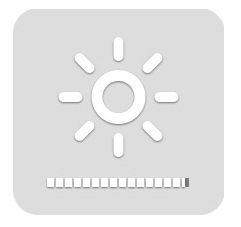
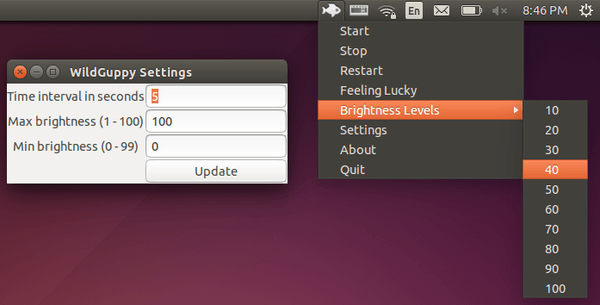
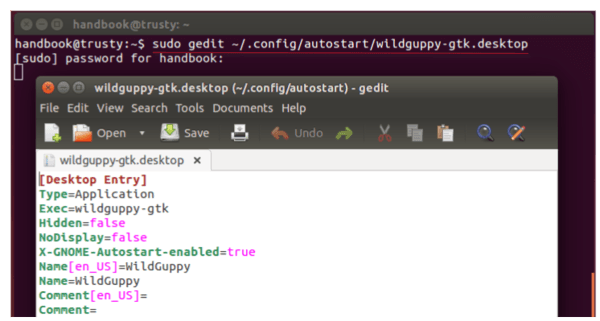










What I would like to see is an auto-brightness tool with a user-defined offset. That would provide my chosen level of brightness throughout the day.
In this particular app, brightness levels would be my desired brightness levels and the software would try to keep it like that at any ambient light. As it is now, the app will choose the average brightness level for me.