Looking for a virtual cd/dvd drive software for Ubuntu? CDemu is an open-source software suite designed to emulate an optical drive and disc (including CD-ROMs and DVD-ROMs) on Linux.
CDEmu consists of:
- a kernel module implementing a virtual drive-controller
- libmirage which is a software library for interpreting optical disc images
- a daemon which emulates the functionality of an optical drive+disc
- textmode and GTK clients for controlling the emulator
Optical media emulated by CDemu can be mounted within Linux. Automounting is also allowed.
Install CDemu in Ubuntu 14.04:
There is an unofficial PPA repository that contains the CDemu packages for Ubuntu 14.04 LTS and Linux Mint 17.
To add the PPA, press Ctrl+Alt+T to open terminal. When it opens, run the command below and type in your user password when it asks:
sudo add-apt-repository ppa:cdemu/ppa
After added the PPA, update system package lists and install the emulator by running below commands one by one:
sudo apt-get update sudo apt-get install gcdemu cdemu-client
Once installed, start the GTK client gCDEmu from the Dash or Menu. Or run cdemu -h to get the command line help.




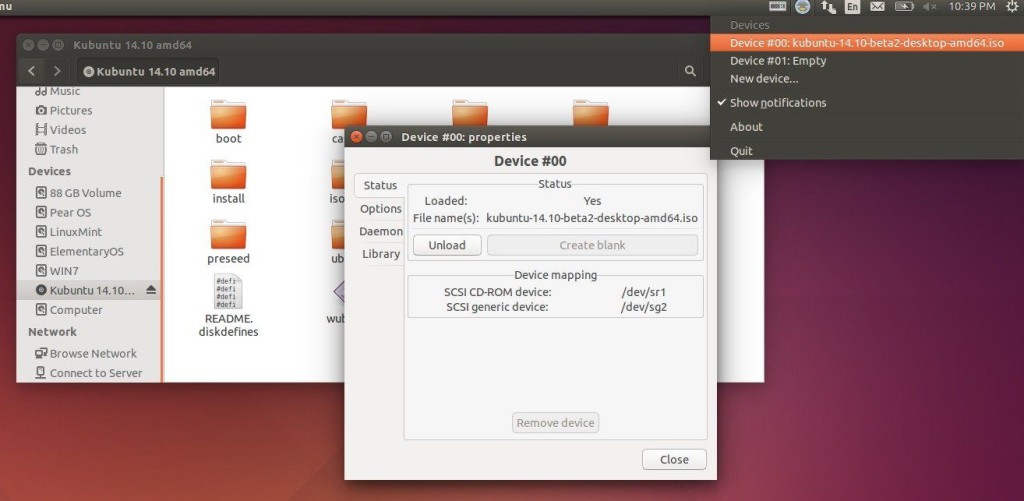
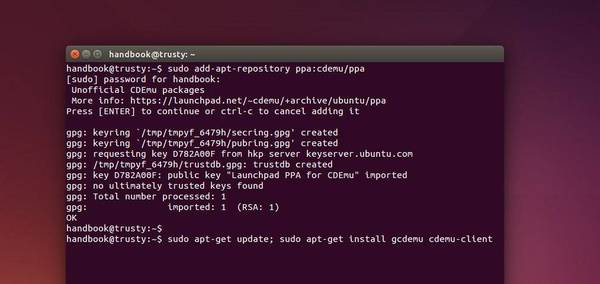








Thanks for the article. I could mount both .toc and .cue file using the above mentioned procedure.
I’d like to point out that to run the GTK client command is gcdemu and not gCDEmu …
Also that gcdemu interface comes as a small icon on the task bar, which has option to add new device upon left clicking.
Thanks again.