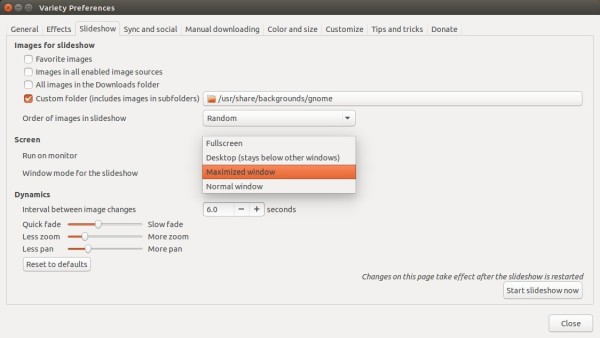The open-source Variety wallpaper changer has reached the 0.6.0 release with a major new feature – Variety Slideshow.
Variety Slideshow allows you to create a slideshow as desktop background, fullscreen screensaver, or in a normal window with given wallpapers, time interval, and other parameters.
https://www.youtube.com/watch?v=xIdPUFziZHc
The slideshow can be installed as a standalone application, but the options are command-line only. Variety provides the configuration GUI in its Preferences.
The 0.6.0 release also brings other small updates, and i3, openbox, Awesome WM support.
How to Install Variety 0.6.0 in Ubuntu:
For Ubuntu 16.04 LTS, Variety has been made into the universe repositories. Just search for and install it via Software Center.
For Ubuntu 15.10, Ubuntu 14.04, Ubuntu 12.04, and derivatives, launch terminal and run below commands one by one to get it from PPA:
sudo add-apt-repository ppa:peterlevi/ppa sudo apt-get update sudo apt-get install variety variety-slideshow
For those who don’t want to add PPA, grab both .deb packages from the PPA packages page.
via: peterlevi.com