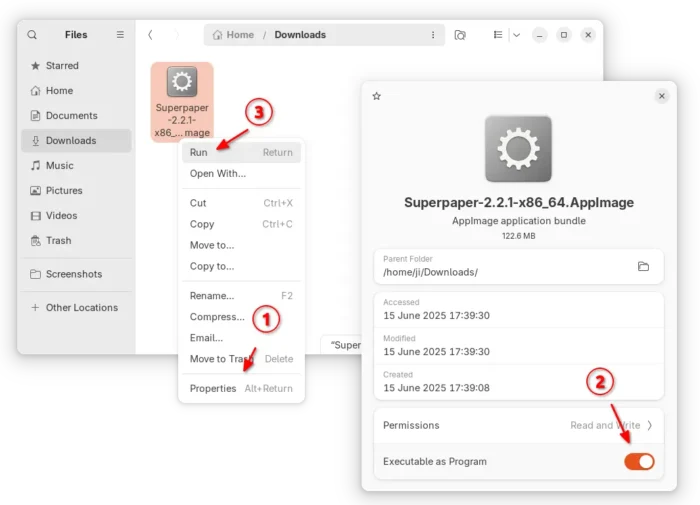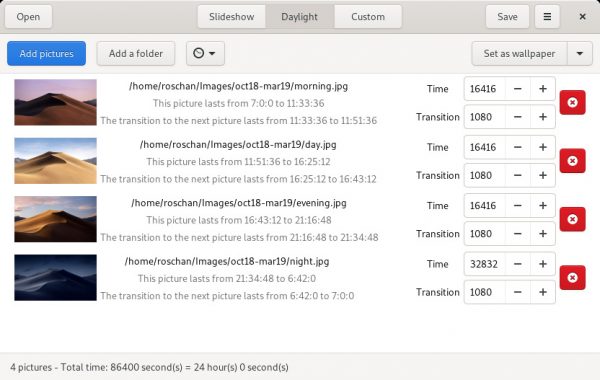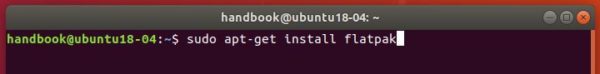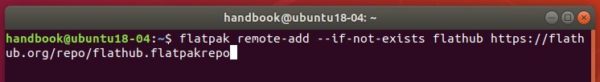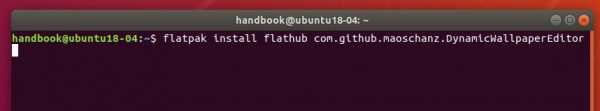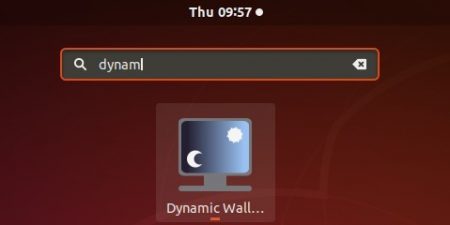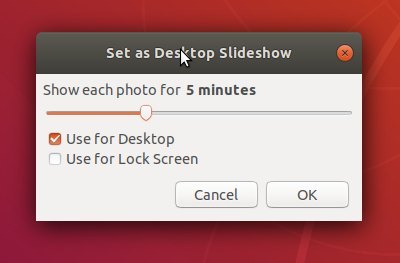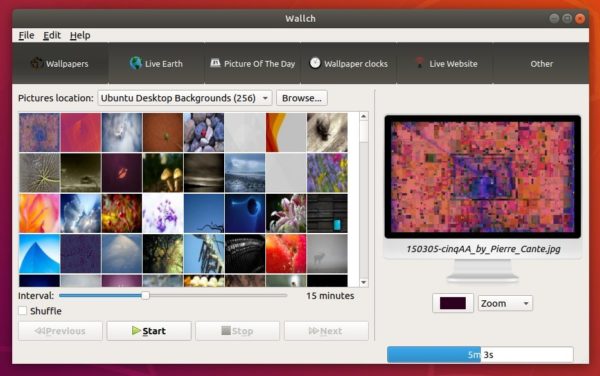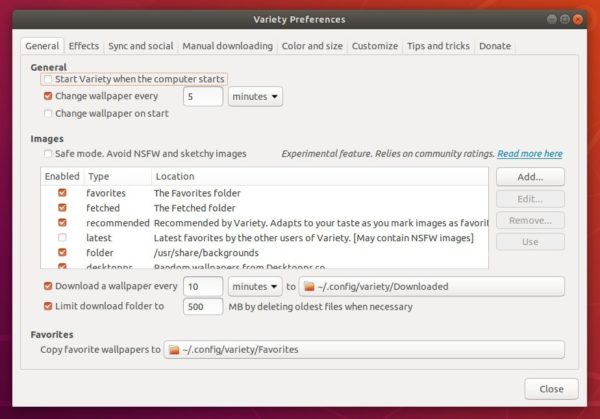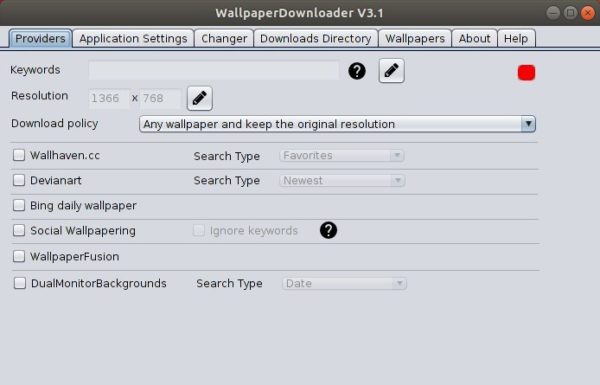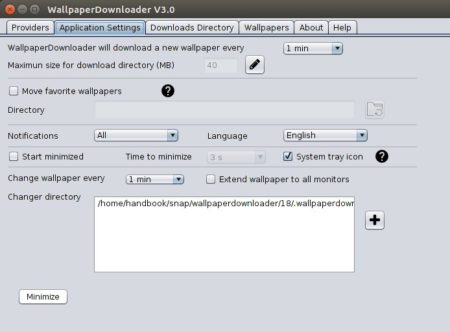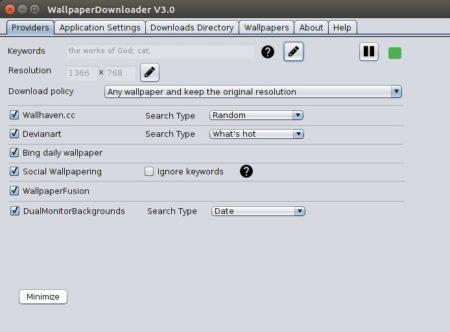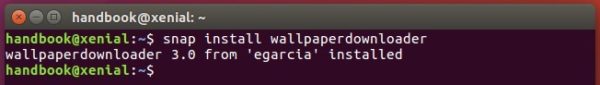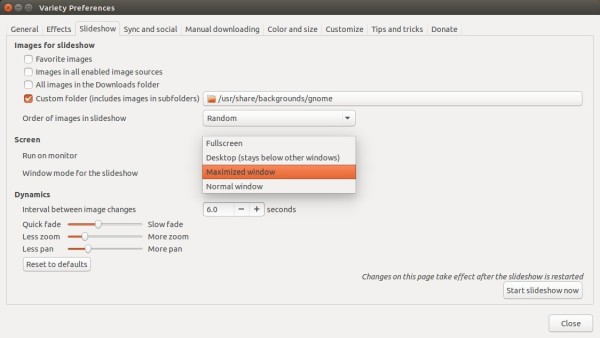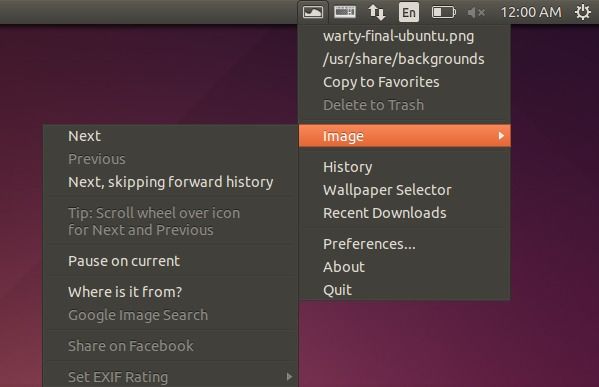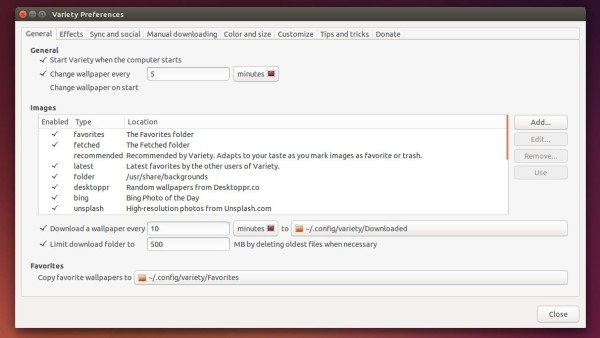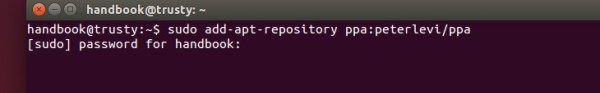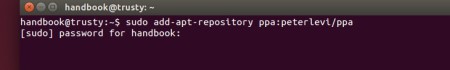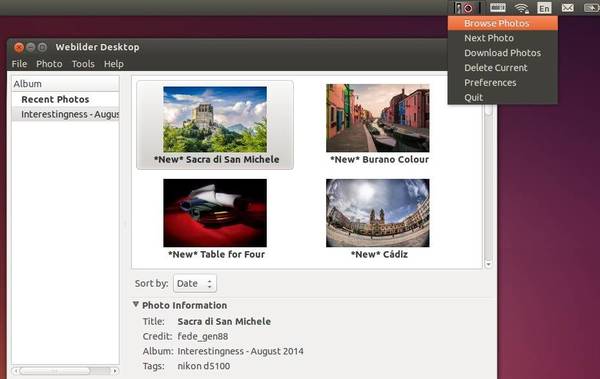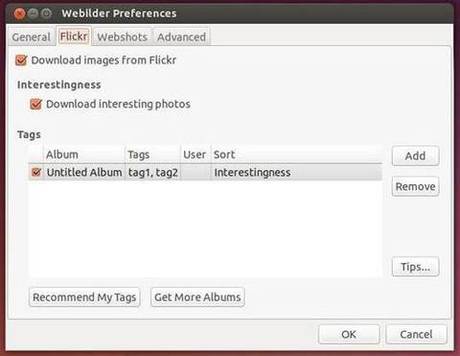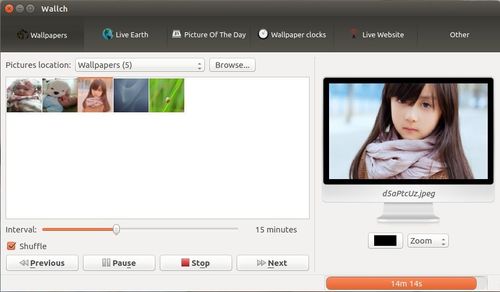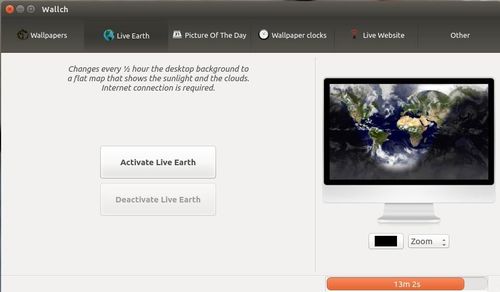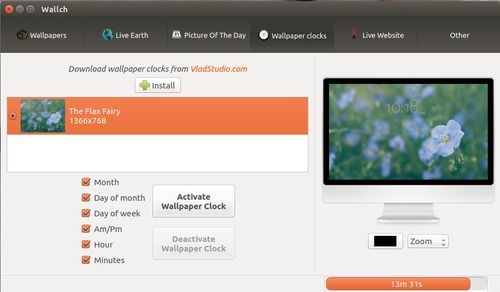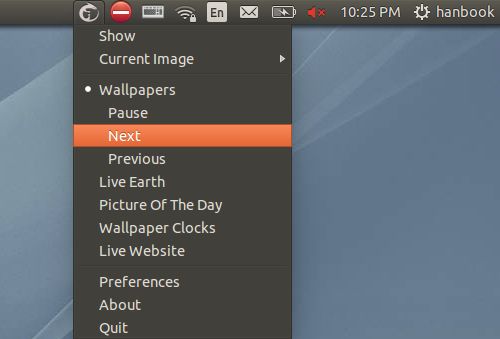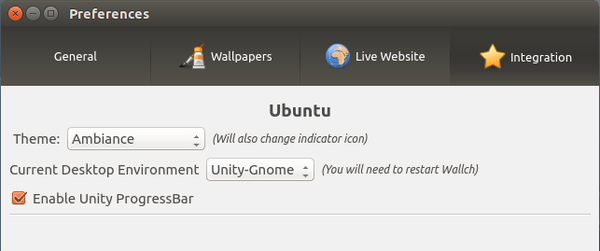![]()
Superpaper is a cross-platform wallpaper manager that focuses on multi-monitor support. It features pixel density correction that spans an image flawlessly across displays of different shapes and sizes, and bezel correction and perspective correction.
Other Superpaper features include:
- Set a single image across all displays
- Set different image on every display
- Manual pixel offsets for fine-tuning
- Desktop Slideshow with configurable file order from local sources
- Command-line interface
- Hotkey support
- Align test tool
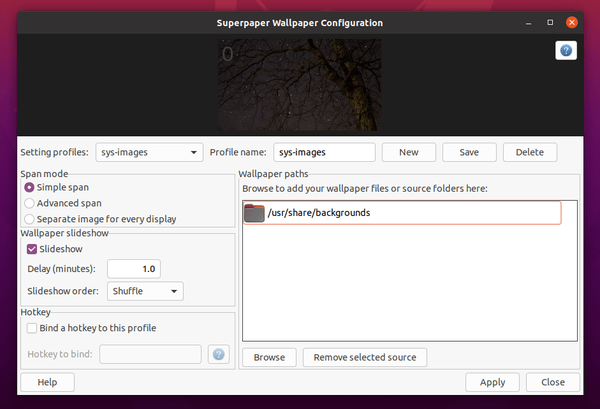
How to Install Superpaper in Ubuntu:
You can try the wallpaper manager without installing it on your system via Appimage, which is available to download at:
Right-click on the Appimage package, go to Properties -> Permissions -> enable ‘Allow executing file as program’, and finally run it to launch the wallpaper manager.
Superpaper also available to install from PyPI, open terminal and run following commands one by one:
1.) Run command to install wxPython:
sudo apt install python3-wxgtk4.0 python3-pip
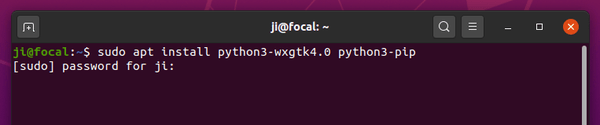
2.) Then download and install the wallpaper manager as well as dependencies via command:
pip3 install --user -U superpaper
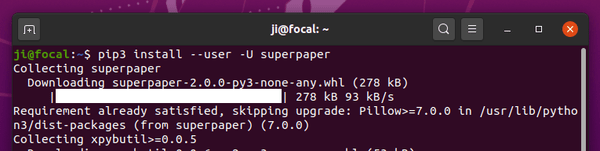
Once installed, launch it from your system application menu (may need to reboot first) and enjoy!
Uninstall superpaper:
For any reason you can easily remove the software via command:
pip3 uninstall superpaper