![]()
Caprine is an unofficial and privacy-focused Facebook Messenger works on Ubuntu, Mac OS, and Windows.
Caprine is free, open-source, and features a dark theme, privacy settings, keyboard shortcut, Work chat support, code blocks, custom styles, compact mode, and more.
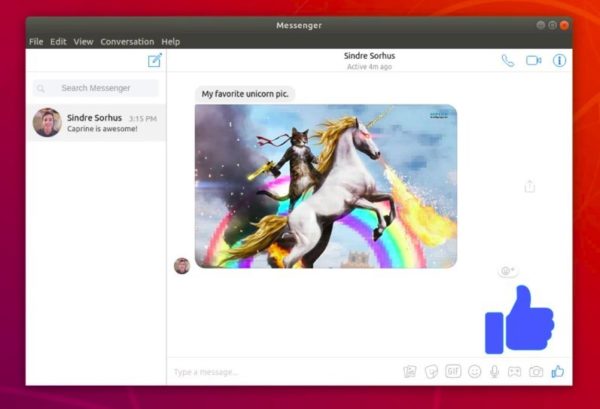
The software offers .deb, .snap, and .Appimage packages to make it easy to install in Ubuntu desktop.
1. Caprine snap package:
Snap is a containersized software package that features software auto-updating. Ubuntu 18.04 and higher can easily install it from Ubuntu Software.
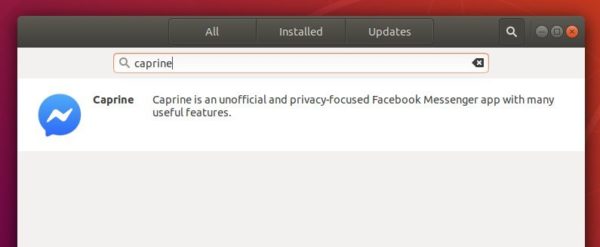
2. Caprine .deb package:
For those don’t prefer snap applications, download the .deb package from the release page:
Download Caprine (.deb / .Appimage)
Then install the package via:
- install Gdebi package installer from Ubuntu Software.
- Right-click the
.deb-> open with other application -> Gdebi package installer. - Finally install the package and launch Caprine from applicatione menu.
3. Caprine .Appimage package
Without installing the software, you can launch the messenger by running the .Appimage file.
- download the .Appimage from the previous link.
- right-click and go to file Properties -> Permissions.
- check the box says ‘Allow executing file as program’
- finally click run the Appimage file to launch Caprine.
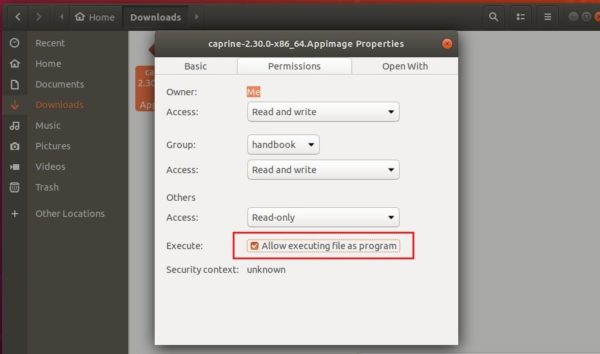








Hi Ji,
Thanks a lot, you saved my day with this Caprine.
Kind regards
Carl
Hi Ji. I am a fan of all the developers that break down the walls of separation and let open -source bust right on through. The developers like you that make it possible for the Linux/Unix community to grow more and more everyday by creating the tools that allow us users, especially new Linux users to come on board and have business as usual. You answer the, “Will I be able to do this if I convert to Linux,” questions with a strong, “Hell yes!” You are the 5-star Generals in the Linux/Unix community takeover. Keep up the good…no…the exceptional work. You are the strength in the community