
Ubuntu’s default office suite LibreOffice released version 6.3.1 a few days ago. Here’s how to install it in Ubuntu 18.04, Ubuntu 19.04, and their derivatives.
LibreOffice 6.3 “Fresh” is a major new release that features:
- Writer and Calc performance improvements.
- The Tabbed Compact NotebookBar UI now available for Writer, Calc, Impress and Draw
- Export as PDF improved with the support for the standard PDF/A-2 document format,
- Export support for DOTX and XLTX, import of charts from DOCX, import/export of SmartArt from PPTX files
And LibreOffice 6.3.1 is the first minor release of the LibreOffice 6.3 family, that brings a large list of bug-fixes and a key security improvement.
How to Install LibreOffice 6.3.1 in Ubuntu:
1. Open terminal either from application menu or by pressing Ctrl+Alt+T on keboard. When it opens, run command to add the LibreOffice Fresh PPA:
sudo add-apt-repository ppa:libreoffice/ppa
Type user password (no interisk feedback) when it prompts and hit Enter to continue.
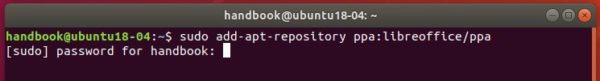
2. Then launch Software Updater (Update Manager) and install updates for new LibreOffice packages:
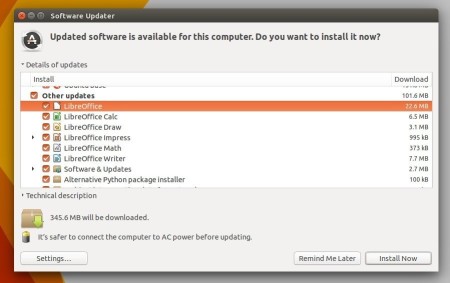
or simply run commands in terminal after adding the PPA:
sudo apt update && sudo apt install libreoffice
Uninstall:
To remove the LibreOffice PPA only, run command in terminal:
sudo add-apt-repository --remove ppa:libreoffice/ppa
To remove the PPA as well as downgrade LibreOffice to the pre-installed version:
sudo apt install ppa-purge && sudo ppa-purge ppa:libreoffice/ppa



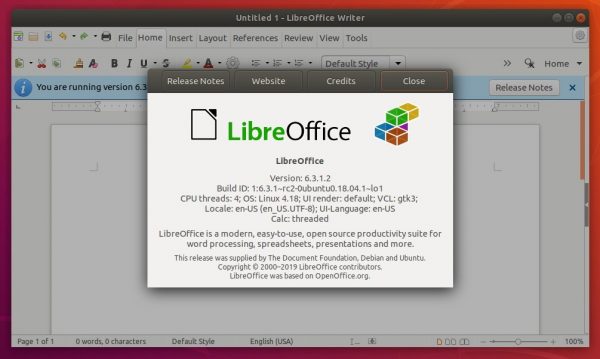










Hi,
I have problems with LibreOffice (Ver. 6.3.3.2.0+ and older) under Ubuntu 18.04.3 LTS.
After 20+ seconds of opening any LibreOffice document, the horizontal menu don’t work anymore, it is not possible to click and unfold the menus. Nevertheless, the toolbars continue to work normally, it is possible to click the buttons, even open a new document in a new window.
Do you have any hint on how to fix this problem? I have already searched extensively in Internet for help and even file a bug request to LibreOffice (while using a previous version), they answered to me to update to last version. The problem still appears to me.
Thank you very much
Hernan
Thank you very much
Need this commands more
sudo apt-get install libreoffice-writer