![]()
The shutdown process in Ubuntu computer sometimes may be really slow. It gets stuck at purple screen with Ubuntu logo and the dots for quite a few seconds.
Press F2 (or Esc) on keyboard when shutting down Ubuntu. It prompts that ‘A stop job is running for Snappy Daemon (or some other jobs)’ with a timer (1min 30s) at the end.
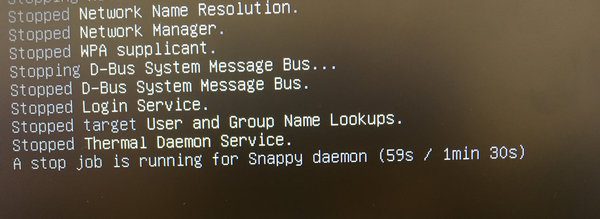
It is obviously an issue stopping the snappy daemon. I DON’T know how to fix the problem unless removing all snap applications and the daemon.
A workaround to this problem is to reduce this timeout, from 90s down to for example 10s.
1. Open terminal (Ctrl+Alt+T) and run command to edit the /etc/systemd/system.conf file.
sudo gedit /etc/systemd/system.conf
For Ubuntu 24.04, replace gedit with gnome-text-editor, or use mousepad for XFCE, pluma for MATE, nano command line that works for all desktops.
When the file opens, change the line #DefaultTimeoutStopSec=90s to DefaultTimeoutStopSec=10s and save it. For nano, press Ctrl+S to save, then Ctrl+X to exit.
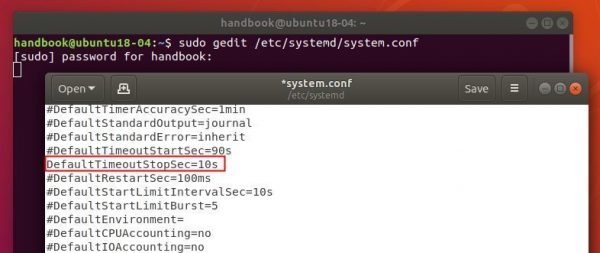
2. Then either reboot or run command to reload the systemd daemon.
systemctl daemon-reload
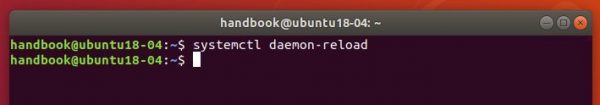
Done.













Thank you so much. A very old problem solved in a minute, thanks to you (december 2019) !
It works 100%
This does not work in my case. I have tried several solutions posted on the internet and none of them have worked thus far. My system is Ubuntu 18.04 LTS and it was working just fine until I made some modifications somewhere (can’t remember what they were exactly). Ever since the system has been hanging up on shutdown and reboot.
I found a way to get out of the hangup without holding the power button on the computer until it powers off. I press Alt+SysRq+b keys all together and then release them. This forces a reboot into my grub menu where I select Windows 10 and then power down out of Windows.
I hope someone comes up with a solution for my case soon. I am not an expert in Linux, just goof around with this and that.