![]()
Shotwell 0.30.8 was released today as the latest stable version. Here’s how to install it in Ubuntu 18.04 and higher.
Shotwell 0.30.8 comes with updated translations and some bug-fixes, including:
- Fix keyboard shortcut for adding tags
- Fix Tumblr publishing issue
- Fix month name translation in date/time chooser
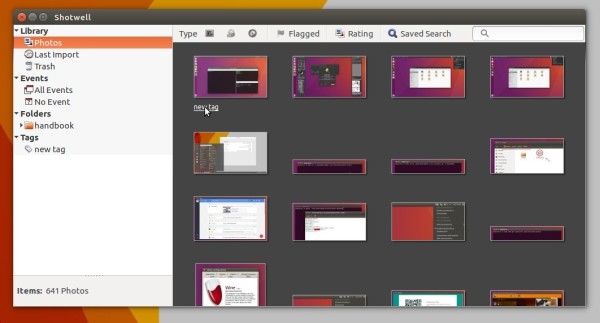
How to install Shotwell 0.30.8 in Ubuntu:
If you’re OK with the flatpak package, which runs in sandbox, Shotwell 0.30.8 flatpak is available HERE.
Also Shotwell stable PPA maintains native .deb packages for Ubuntu 18.04 and higher, and v0.30.8 will be available in a few days (You may check the PPA link before getting started).
1. Open terminal (Ctrl+Alt+T) and run command to add PPA:
sudo add-apt-repository ppa:yg-jensge/shotwell
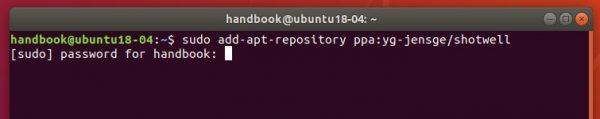
2. To upgrade Shotwell from a previous, launch Software Updater and install available updates.
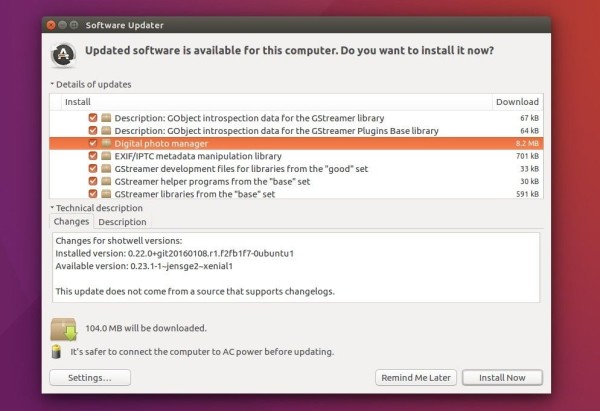
NOTE: To undo the installation, and downgrade shotwell to the stock version in your Ubuntu repository, run command to purge the PPA:
sudo apt install ppa-purge && sudo ppa-purge ppa:yg-jensge/shotwell











Hi.
I found new Shotwell ppa for focal.
https://launchpad.net/~sicklylife/+archive/ubuntu/shotwell
Is the ppa useful?