![]()
Modern new GTK eBook reader Foliate 2.0.0 was released a few days ago with great new features and improvements.
Foliate 2.0.0 features new selection popover, redesigned interface which works better with smaller screen. The headerbar and progress bar now auto-hide.
Other changes include:
- E-reader style navigation.
- A new location popover (Ctrl + L).
- A new traditional menubar, which may be displayed depending on the desktop environment
- Ability to zoom in and zoom out.
- Continuous scrolling layout.
- New built-in themes.
- Ability to select text across pages.
- Option to use a traditional titlebar and menubar
- And much more other changes. See the release note.
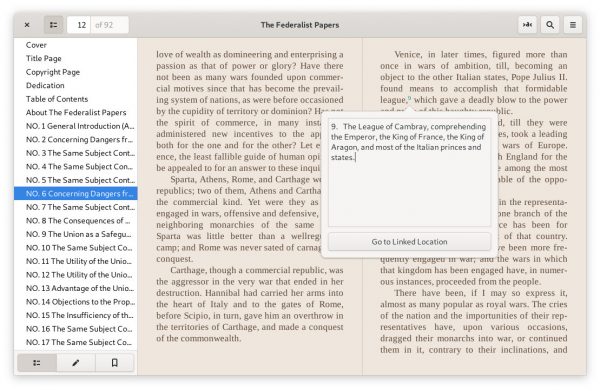
How to Install Foliate 2.0.0 in Ubuntu:
The software offers native Ubuntu .deb package available to download at the link below:
Grab the package, then either double-click to install it, or open terminal (Ctrl+Alt+T) and run command:
sudo dpkg -i ~/Downloads/com.github.johnfactotum.foliate_*.deb
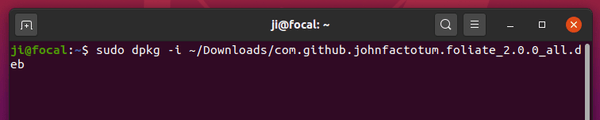
Once installed, launch the software from your system application menu and enjoy!
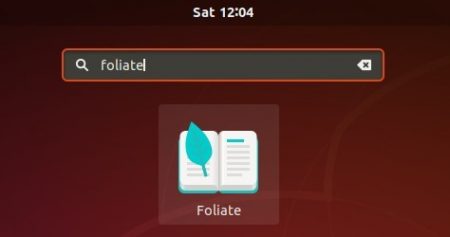
(Optional) To remove the software, simply run command in terminal:
sudo apt remove --auto-remove foliate
Foliate is also available via Flatpak and Snap (both runs in sandbox) which can be directly installed from Ubuntu Software.










