
LibreOffice office suite 7.0 was released a few days ago. For those sticking to the PPA .deb packages, you can now install it in Ubuntu 18.04, Ubuntu 20.04, Linux Mint 19.x, and 20.
LibreOffice 7.0 release highlights:
- ODF 1.3 document support
- Skia graphics engine + Vulkan support.
- Better Microsoft Office DOCX / XLSX / PPTX support.
- remove Adobe Flash export support
- HiDPI, import/export, and other improvements.
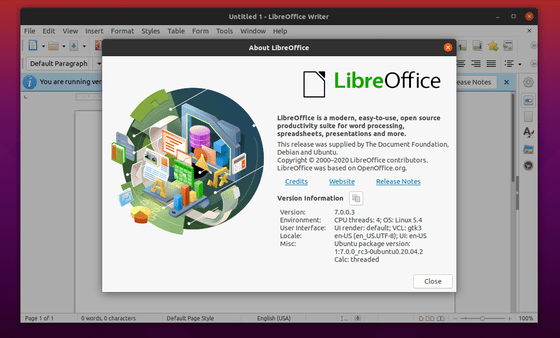
How to Install LibreOffice 7.0 via PPA:
1. Add the PPA.
LibreOffice 7.0.x specific PPA has been created hours ago contains the latest deb packages. You can add it to your system by launching terminal and run command:
sudo add-apt-repository ppa:libreoffice/libreoffice-7-0
Type user password (no asterisk feedback) when it prompts and hit Enter to continue.
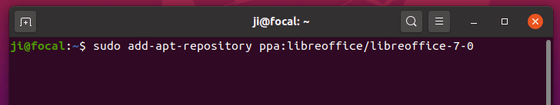
You may alternatively add the LibreOffice Fresh PPA and wait it to be updated via command:
sudo add-apt-repository ppa:libreoffice/ppa
2. Install LibreOffice 7.0.
Software Updater utility will keep back the new PPA packages. So you have to run command in terminal to install / upgrade to LibreOffice 7.0:
sudo apt full-upgrade
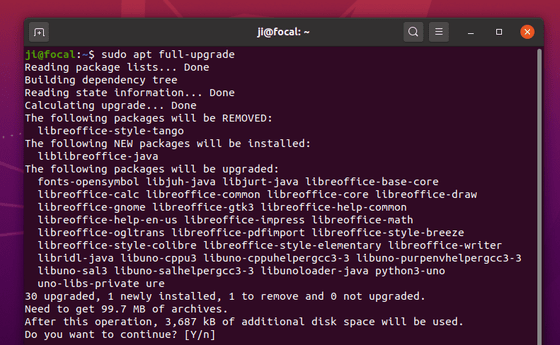
Uninstall:
To remove the PPA repository, either go to Software & Updates -> Other Software or run command:
sudo add-apt-repository --remove ppa:libreoffice/libreoffice-7-0
For any reason you want to revert back to the Ubuntu stock LibreOffice version, instead of removing the PPA, run command to purge it which also downgrade all installed packages:
sudo apt install ppa-purge && sudo ppa-purge ppa:libreoffice/libreoffice-7-0








Great, thank you!
Of course, dont forget ‘sudo apt-get update’ before ‘sudo apt full-upgrade’.
:-)
Thanks
Actually, once you add the ppa, it will automatically run the apt update, so there is no need to run it again.
Libreoffice 7.0 on Ubuntu 20.04 with AMDGPU not using vulkan HW acceleration. Could you please help here.
Libreoffice 7.0 is not using vulkan HW acceleration with Ubuntu 20.04 on AMDGPU Raven Ridge
Hi,
Thank you for the explanation.
How do you make sure to get the 7.0.1 update? It has not been added following your instructions.
Best,
AL
Hi,
Do you have a way to add the help file. It fails when I try to install the DEB after extraction from:
LibreOffice_7.0.1_Linux_x86-64_deb_helppack_en-US.tar.gz
Thanks for sharing
its there in snap install it
Snap is too frustratingly slow! Every time I open a document I have to wait for it to load.
Unfortunately “sudo add-apt-repository ppa:libreoffice/libreoffice-7-0” leaves broken packages on Linux Mint 19.3 (Ubuntu 18.04.3). Better approach in my case was
$ sudo add-apt-repository ppa:libreoffice/ppa
Thank you so much!
Thank you for the update