![]()
MuseScore, free music composition and notation software, released version 3.5 with long list of new features, bug fixes, and other improvements.
MuseScore 3.5 contains one of the most requested features: Chord Symbol Playback. The feature is disabled by default so far. You can enable it by going to Edit > Preferences > Note Input.
Other features in MuseScore 3.5 include:
- Much improved support for voices to arts feature
- Dragging the end handles of hairpins and other lines will change their actual durations.
- Specify whether transposition should prefer flats or sharps in the key signature.
- Improved tremolo layout, so you need to do a lot less manual adjustments
- Support “beamed half note” style of minim-based two-note tremolo
- Support the Orca screenreader on Linux.
- See release note for details.
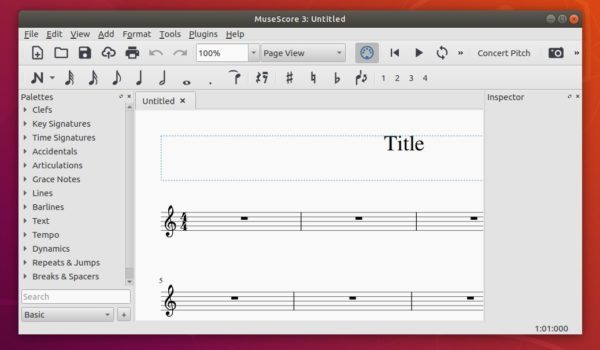
Download / Install MuseScore 3.4 in Ubuntu:
Single executable Appimage package is available for download:
Right-click on the Appimage, then go to Properties -> Permissions, check the box ‘Allow executing file as program’. Finally run the Appimage to launch MuseScore 3.5 and enjoy!
Also MuseScore flatpak package has been updated, and you can install it via following commands.
1.) Open terminal and run command to install flatpak framework in Ubuntu:
sudo apt install flatpak

2.) Add the flathub repository which hosts the flatpak package:
flatpak remote-add --if-not-exists flathub https://flathub.org/repo/flathub.flatpakrepo

3.) Finally install MuseScore via command:
flatpak install flathub org.musescore.MuseScore
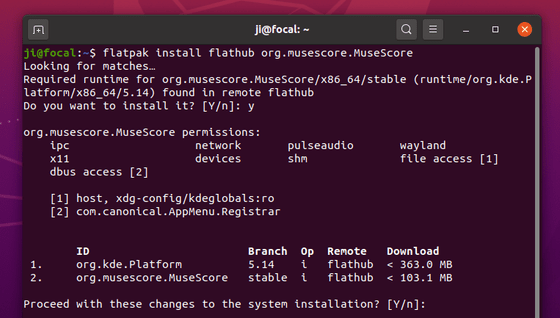
If an old version of this package installed, update it via command:
flatpak update org.musescore.MuseScore
(Optional) To remove MuseScore flatpak package, run command:
flatpak uninstall org.musescore.MuseScore










