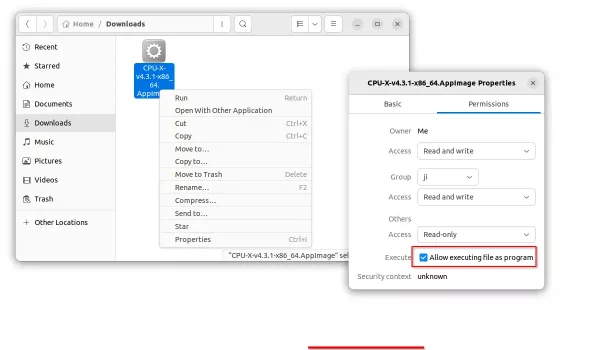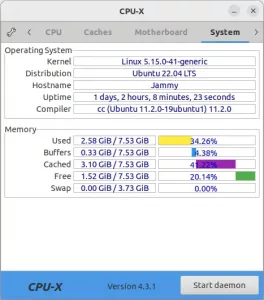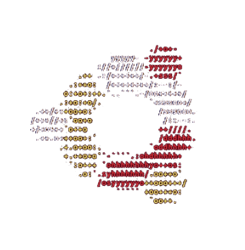For those want to check PC hardware specs in Linux, CPU-X is a good choice for user switching from Microsoft Windows.
It’s a free open-source system profiling and monitoring application, that looks quite similar to CPU-Z for Windows. With it, you can check your CPU specification, vendor, codename, clocks, and L1/L2/L3 caches.
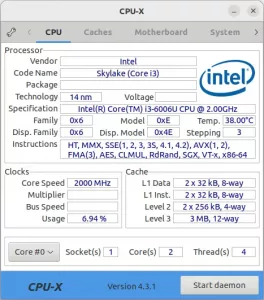
It also shows the motherboard manufacturer, model, BIOS brand and version, etc. As well, it shows graphic card vendor, driver, GPU chip, and basic operating system up-time, and monitor memory usage for you.
Benchmark is also available for running in either single or multiple cores. However, it does not provide a list of other CPU scores to compare with.
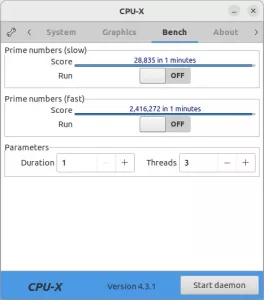
How to Install CPU-X in Linux:
The software is available in the official repositories of Ubuntu, Fedora, Debian Linux. User may simply search for and install it via your system package manager.
For Ubuntu user, simply search for and install it in Ubuntu Software:
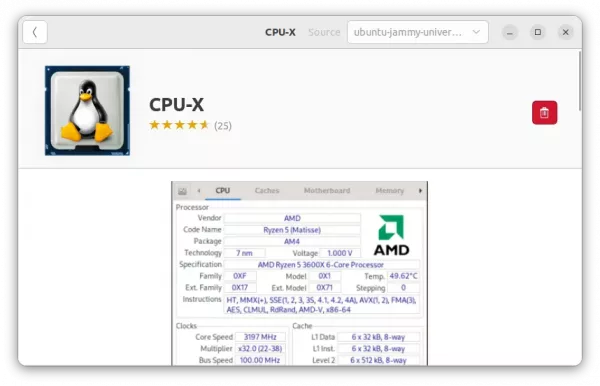
CPU-X in Ubuntu repository is a little old. For the latest version with bug-fixes and updated database. Go download the “AppImage” from releases page:
Then, right-click on it and go ‘Properties’ to enable executable permission. And, finally click run the AppImage to launch the tool.