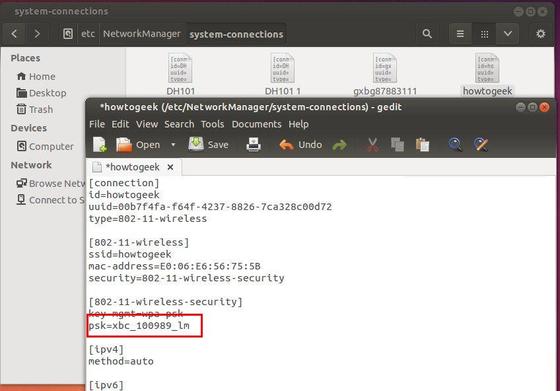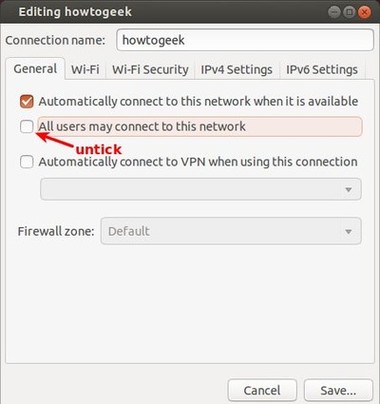A user has pointed out on the mailing list that the Wi-Fi passwords in Ubuntu are not encrypted because they are stored in a folder outside of Home, which can be encrypted during the installation of the operating system.
I recently stumbled over the fact, that NetworkManager by default stores Wifi profiles *including clear text passwords* under ‘/etc/NetworkManager/system-connections/’.
I think that is not what one expects when he/she turns on home folder encryption and should because of that be corrected somehow.
If you’re using the default Wi-Fi settings in Ubuntu Linux, open Nautilus file browser with root (Press Alt+F2 -> type gksudo nautilus, hit enter). Then you’ll see list of available Wi-Fi connections under Computer -> etc -> NetworkManager -> system-connections
The password is shown as clear text in your Wi-Fi connection file.
A Ubuntu developer has explained that this issue is caused by the fact that the option “All users may connect to this network” is enabled by default. Which means, untick “All users may connect to this network.” under network indicator -> Edit connections -> Select network -> Click edit -> General tab will fix this issue.