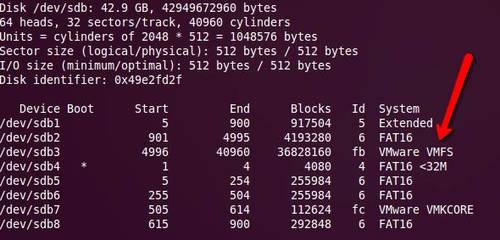This tutorial shows you how to mount / access VMware Virutal Machine File System (vmfs) on Ubuntu (non host).
VMFS is a clustered filesystem designed to store virtual machine disks for VMware ESX or ESXi Server hosts. There is a command line tool for Linux that allows to access VMFS filesystems from some other non ESX/ESXi host for e.g. maintenance tasks.
First install this tool by searching and installing the package from Ubuntu Software Center. Or run the command below:
sudo apt-get install vmfs-tools
Find you vmfs partition by running this command:
sudo fdisk -l
Then mount vmfs with this tool. For example, /dev/sdb3 is the vmfs that we want to mount. We’re going to mount it to /mnt directory. Run this command in terminal (Ctrl+Alt+T):
sudo vmfs-fuse /dev/sdb3 /mnt/
After that, open your system file manager, and go to the new mounted folder and enjoy!
Enjoy!