In this tutorial I’ll show you a lightweight sticky notes software for Ubuntu users. It’s indicator-stickynotes which allows you to jot down thoughts, lists, and reminders on your desktop. This simple tool works on Unity, Gnome Shell, XFCE/Xubuntu, with partial support for KDE/Kubuntu and Linux Mint (MATE and Cinnamon).
Objectives:
- Install Indicator Stickynotes on Ubuntu and Linux Mint.
- Enjoy!
To get started, add the ppa repository which supports Ubuntu 13.04 Raring, 12.10 Quantal, 12.04 Precise and Linux Mint 13 Maya, 14 Nadia, 15 Olivia. To do so, press Ctrl+Alt+T to open a terminal window, run below commands:
sudo apt-add-repository ppa:umang/indicator-stickynotes
Then update the package lists and install the software:
sudo apt-get update; sudo apt-get install indicator-stickynotes
Enjoy!



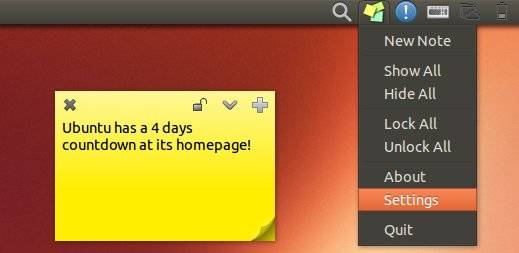













Thanks for sharing :)
Very nice, Thanks!
es una mierda en 13.10 cuando abres otra ventana y vuelves al escritorio se borran automáticamente, no sirve para nada
There may be problems in step 1 of installing sticky notes if you are using a proxy.
“Please check that the PPA name or format is correct”
In this case you need to export your proxy environment variables using
export http_proxy=http://username:password@host:port/
export https_proxy=https://username:password@host:port/
and then tell:
sudo -E add-apt-repository ppa:umang/indicator-stickynotes
Enjoy :)