Are you using the Elementary OS instead of Ubuntu? Well, here I’ll show you how to add the ‘Open in terminal’ option to the Pantheon file manager right-click menu. So that you can quickly open terminal and automatically navigate to the current directory in Pantheon.
To get started, use your favorite editor to create the config file /usr/share/contractor/openinterminal.contract and edit it. I prefer Gedit, so I install it and edit the file via below commands:
sudo apt-get install gedit sudo gedit /usr/share/contractor/openinterminal.contract
Copy and paste below lines into the file and save it.
[Contractor Entry]
Name=Open in terminal
Icon=terminal
Description=Open in terminal
MimeType=inode;application/x-sh;application/x-executable;
Exec=pantheon-terminal -d %U
Gettext-Domain=pantheon-terminal
Log out and back in and done! Or you need a restart if it doesn’t work properly.



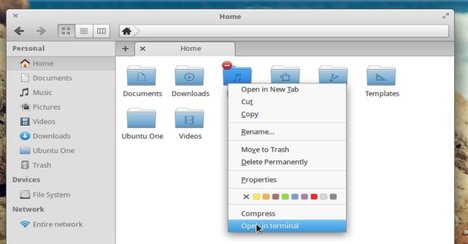





I do that, And always Open terminal in my home directory instead where I am, Then I check out in terminal use the script to open a directory :
pantheon-terminal -d /dir/to/go
and nothing , always open a terminal in Home Directory. I will find another solution thanks for the help is something :D
I forgot to mention that you need a restart after this tutorial.
Hey,I try with sudo pantheon-terminal -d /my/dir/to/go and Run perfect !
But doesn’t work without sudo, I just thought It never work for me, thus I open a directory and click in Open in terminal then works fine :D Really I don’t know what happens but now it work perfectly :D thanks budy!
Just gksudo pantheon-files /usr/share
The contractor instructions are right but you need to change:
Exec=pantheon-terminal -d %U
in
Exec=pantheon-terminal -w %U
Doing so it will work without ‘sudo’.
It’s not working for me. I just opens the ~/ dir
Hi everyone,
I’ve just solved this problem installing xfce4-terminal and modifying some lines:
[Contractor Entry]Name=Open in terminal
Icon=terminal
Description=Open in terminal
MimeType=inode;application/x-sh;application/x-executable;
Exec=xfce4-terminal --working-directory %U
Gettext-Domain=xfce4-terminal
Thanks for share ;)
Hi guys,
I just solved the current folder opening problem
use -w (working directory) istead if -d
[Contractor Entry]
Name=Open in terminal
Icon=terminal
Description=Open in terminal
MimeType=inode;application/x-sh;application/x-executable;
Exec=pantheon-terminal -w %U
Gettext-Domain=pantheon-terminal
i tried to make this work with terminator but nothing happend
this is my contractor
[Contractor Entry]
Name=Open in terminal
Icon=terminator
Description=Open in terminal
MimeType=inode;application/x-sh;application/x-executable;
Exec=terminator -w %U
Gettext-Domain=terminator
what am i doing wrong? if someone can help thanks
may be that can help other you have to make this change
Exec=terminator–working-directory=%u
First of all, there is no reason why this should be in `/usr/share/contractor/` and not in `~/.local/share/contractor/`. – Even so, it maybe worked in Freya but it does not in Loki. — And there seems to be a problem with the line ` MimeType=inode;application/x-sh;application/x-executable`, intended for both directories and executables (running a script in terminal, like Dolphin does). – The argument for opening a terminal in a directory path is different than that for running a script in terminal: for terminals like Terminator and Gnome Terminal, not to mention the fact that Pantheon Terminal lacks such arguments. – Considering only Terminator: the line `Exec=terminator –working-directory=%u` works for directories, but its useless in Loki, where you have that by default under ‘Open in’; to have a contractor for running scripts and such in Terminator, use `Exec=terminator -x` (with only `MimeType=application/x-sh;application/x-executable;`).