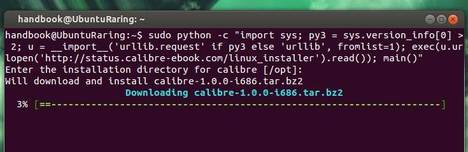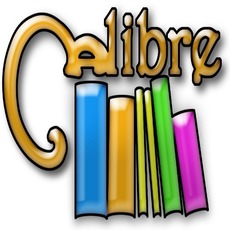 After a year since the last major release, Calibre 1.0 was released with lots of new features, such as a grid view of book covers, a new, faster database backend, the ability to convert Microsoft Word files, tools to make changes to ebooks without needing to do a full conversion, full support for font embedding and subsetting, and many more.
After a year since the last major release, Calibre 1.0 was released with lots of new features, such as a grid view of book covers, a new, faster database backend, the ability to convert Microsoft Word files, tools to make changes to ebooks without needing to do a full conversion, full support for font embedding and subsetting, and many more.
Excellent for judging your books by their covers :) To use click the button with the icon of a grid in the bottom right corner of the main window. It can be configured via Preferences->Look & Feel->Cover Grid
The database backend in calibre has been re-written from scratch. The new code is smaller, more robust and much faster than the old code. The exact speedup will depend on the number of books and number and type of custom columns in your library. Users have reported calibre startup times decreasing by a factor of 2-3 times.
Closes tickets: 1213599
Read the official announcement
Install Calibre 1.0 in Ubuntu
It’s very easy to install or upgrade calibre 1.0 in Ubuntu and its derivatives, such as Linux Mint and Elementary OS.
Press Ctrl+Alt+T on your keyboard to open terminal for running commands. Copy the code below by Ctrl+C, and paste in terminal via Ctrl+Shift+V. Finally hit enter:
sudo python -c "import sys; py3 = sys.version_info[0] > 2; u = __import__('urllib.request' if py3 else 'urllib', fromlist=1); exec(u.urlopen('http://status.calibre-ebook.com/linux_installer').read()); main()"
Press Enter to use the default installation directory, and it’ll automatically download calibre and install it on your system as well as the dependencies.