As you may know, WinUSB is simple tool allows to create bootable Windows USB install stick from Ubuntu Linux. This tool supports Windows 7, 8, Vista, XP and can use either an ISO or a DVD as a source.
In the screen above, choose your ISO or DVD drive and plug in the USB stick and click Refresh to make it available. Click ‘Install’, WinUSB Maker will format your USB device before converting your ISO or Directory into a bootable image on your USB device. The whole process will take several minutes up to an hour. And you’ll get a pop-up to let your know when finished.
Install WinUSB in Ubuntu, Linux Mint via PPA:
There’s a PPA contains WinUSB package for Ubuntu 13.04, Ubuntu 12.10, Ubuntu 12.04, Ubuntu 11.10, Ubuntu 11.04, Ubuntu 10.04 and Linux Mint 15, 14, 13, 12, 11, 10.
Press Ctrl+Alt+T to open terminal. When it opens, copy below code via Ctrl+C and paste in terminal via Ctrl+Shift+V. Hit enter to run, it’ll add the PPA repository to your system:
sudo add-apt-repository ppa:colingille/freshlight
After that, update package lists and install WinUSB:
sudo apt-get update; sudo apt-get install winusb



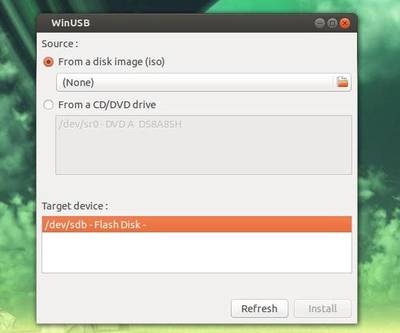




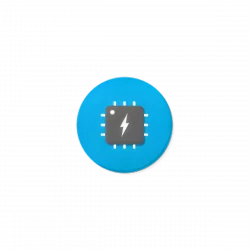






I’m running Ubuntu 13.10 and i get the error “unable to locate package winsub”
The PPA does not update the packages for Ubuntu 13.10 Saucy, but the old packages still work. Go to this page, download and install winusb .DEB package in Ubuntu 13.10
I have a problem, when I try to update it, it keeps saying waiting for head text or something. When I try to install WinUSB via *sudo apt-get install winusb*, It cannot be found :(, I wanna switch back to Windows! thats all I want… :(
Winusb won’t install unless you update the repositories.
If it says “Waiting for headers”, this normally means that your computer isn’t connected to the Internet, or that it is trying to download the file and the server does not answer. Patience :)
You can always hit Ctrl+C to interrupt it and try again.