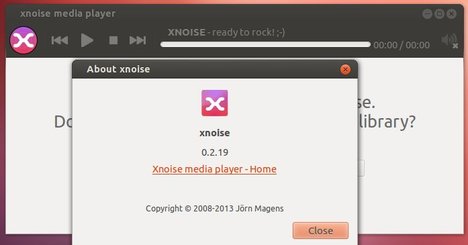Xnoise Media Player 0.2.19 has been released with some internal updates, new translation updates and some GUI changes. Here’s how to install it in Ubuntu 13.10, Ubuntu 13.04, Ubuntu 12.10, Ubuntu 12.04 and Linux Mint.
Changes in Xnoise 0.2.19:
- Don’t ignore last song in random mode.
- GUI updates
- Allow compilation with valac 0.22
- Changes for Settings dialog
- AsyncQueues for background worker threads
- Add media browser visibility option to app menu
- Media browser rendering fixes for Adwaita
- Fix rendering of background on Manjaro + Adwaita
- Desktop file fixes
- Localization fixes
- More bug fixes
- update translations
Install Xnoise 0.2.19
The Xnoise PPA is ready for Ubuntu 13.10 Saucy, Ubuntu 13.04 Raring, Ubuntu 12.10 Quantal. Due to dependency problem, you need to install gstream1.0 in Ubuntu 12.04 Precise. To get started, follow the steps below:
1.) Press Ctrl+Alt+T on your keyboard to open terminal. When it opens, run below command to add Xnoise PPA:
sudo add-apt-repository ppa:shkn/xnoise
2.) For Ubuntu 12.04 Precise only, run blow command to add the gstreamer developer ppa:
sudo add-apt-repository ppa:gstreamer-developers/ppa sudo add-apt-repository ppa:kubuntu-ppa/backports
Edit Xnoise repository by running below command:
sudo gedit /etc/apt/sources.list.d/shkn-xnoise-precise.list
Change precise to quantal and save the file.
3.) Update package lists and install the player:
sudo apt-get update; sudo apt-get install xnoise
That’s it. Enjoy!