Want to convert .gpx files to .dxf? Well, there’s an Nautilus extension which adds an option in your file browser’s context menu to make it easy to convert from gpx file format to dxf.
It is gpx2dxf. The developer has create a PPA to make it easy to install in Ubuntu 13.10 Saucy, Ubuntu 13.04 Raring, Ubuntu 12.04 Precise, Ubuntu 12.10 Quantal, Linux Mint 13/14/15/16 and other Ubuntu derivatives.
To get started installing this extension, press Ctrl+Alt+T on your keyboard to open terminal. When it opens, run command to add the PPA:
sudo add-apt-repository ppa:atareao/nautilus-extensions
Then you can install it after checking for updates, run:
sudo apt-get update; sudo apt-get install gpx2dxf
Once installed, restart Nautilus by command nautilus -q to apply the changes.
If you don’t want to add the PPA, download the DEB or source tarball from the launchpad page.




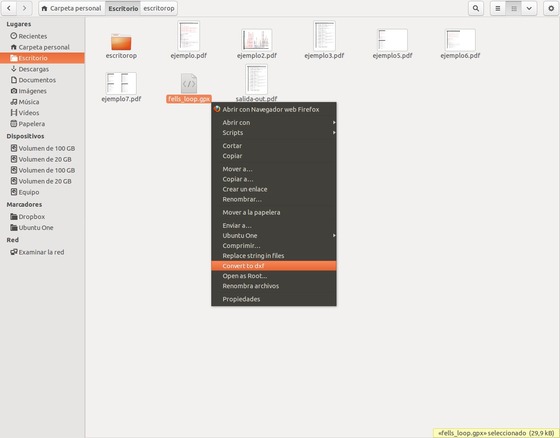










Could you explain why it would be interesting to convert .gpx files to .dxf?
For me, GpsPrune (ubuntu 12.04) works pretty well for visualising a .gpx file,
and Perl Geo::Gpx for taking one apart.
Am I missing something?
Just for choice, some may want to overlay track data on an existing map