I’ve written about how to install Ubuntu 13.10 Server. If you’re not familiar with command console you can install GUI on Ubuntu Server:
- Desktop Environment on local server
- Webmin on remote server.
Install Desktop Environment in Ubuntu 13.10 Server:
Before getting started, update system package lists by running the command below:
sudo apt-get update
1. To install Ubuntu Unity Desktop, run:
sudo apt-get install ubuntu-desktop
For ‘minimal’ install without all the desktop add-on and other things that come with Ubuntu Desktop Edition, run:
sudo apt-get install --no-install-recommends ubuntu-desktop
Once installed, restart Ubuntu server and you’ll see the graphical login screen. Or run command below to start without reboot:
startx
2. To install the light weight desktop Xfce, run:
sudo apt-get install xubuntu-desktop
3. To install KDE, run:
sudo apt-get install kubuntu-desktop
Install Webmin in Ubuntu 13.10 Server:
Webmin is a web-interface for remote users to configure Apache, DNS, FTP, and others on your Ubuntu server.
To install Webmin in Ubuntu server, run command below to download the DEB package:
wget http://prdownloads.sourceforge.net/webadmin/webmin_1.660_all.deb
Then install it as well as the dependencies:
sudo dpkg -i webmin_1.660_all.deb; sudo apt-get -f install
Once installed, go to https://your-ubuntu-serverip:10000 on your client PC’s web browser and login with Administrator account:




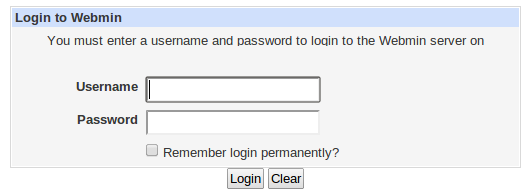









I get:
Err http://au.archive.ubuntu.com/ubuntu/ saucy/main libnet-ssleay-perl amd64 1.55-1
504 Connection Timed Out [IP: 202.158.214.106 80]
Err http://au.archive.ubuntu.com/ubuntu/ saucy/universe libauthen-pam-perl amd64 0.16-2build2
504 Connection Timed Out [IP: 202.158.214.106 80]
0% [Waiting for headers]
Hey,
I wanted to installed the ubuntu desktop. But how do I know that gui has started running on the server.
I do a “startx” in the terminal via ssh (though that makes little sense), but then the console screen stops at a certain point, no further activity.
I do a “echo $DISPLAY” in the terminal via ssh, it shows blank output as expected. How do I do that because I have an app, that needs to run and creating a window is necessary (it is a video rendering application). But the only problem it faces as seen via error log is that it cannot find and X server to connect to.
before we install gui desktop, we must connect to internet, but i don’t know how to connect internet using console terminal,,,please your fast respone
edit the /etc/network/interfaces
Change the file to look like this
then try the following commands:
would you list the step/tutorial for install ubuntu server 13.10 till install ubuntu 13.10 desktop environment??what should we do for the 1st step to run(install) ubuntu 13.10 tq :)
Well… I did the install for Minimal Ubuntu Desktop and lets just say it’s friggin’ minimal. Not even a terminal. I couldn’t do squat. Had to start up in recovery mode and remove desktop just to be able to do stuff?
I need to install GUI on server so i typed sudo apt-get ubuntu-desktop, but its showing excepion like broken package , now my question is hoow to download and place he pakage in he unix file system as i am runing this serer on virtual machine.
plz help me on his… thanks
in advance ….