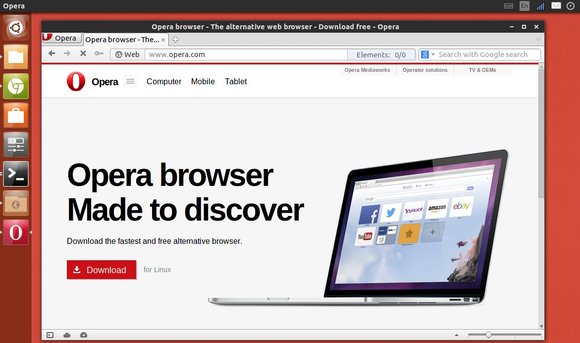This tutorial shows how to install Opera browser in Ubuntu 13.10 Saucy Salamander or Linux Mint 16 Petra.
Opera is a web browser developed by Opera Software. The latest versions of Opera use the Blink layout engine, which is used in Chrome v28+.
The latest Opera 12.16 for Linux is a recommended upgrade offering security and stability enhancements.
How to install Opera:
It’s very easy to install Opera in Ubuntu and its derivatives. Just download the Debian package from its official site. Or check your OS type (32-bit or 64-bit) and download the installer from Opera repository:
Once downloaded, double-click to install the package via pop-up Ubuntu Software Center or Gdebi. If you’re missing dependencies, run below command in terminal (Ctrl+Alt+T):
sudo dpkg -i ~/Downloads/opera_12.16*.deb; sudo apt-get -f install