As your may know, every time Ubuntu boots up you get the maximum level of screen brightness on laptop. Here’s a way to save your brightness by adding a startup script which will automatically adjust screen brightness when Ubuntu boots up.
Tutorial Objectives:
- Save your screen brightness in Ubuntu 13.10
- Enjoy!
To get started, press Ctrl+Alt+T on your keyboard to open terminal. When it opens, run commands below:
cat /sys/class/backlight/acpi_video0/max_brightness
It outputs the maximum level of your laptop backlight. Mine is 9. The minimum is 0.
Run command below to edit the /etc/rc.local file, which is a script executed at the end of each multiuser runlevel.
sudo gedit /etc/rc.local
Add following before the last line. Change 0 to the brightness level as you want (from 0 to the max)
echo 0 > /sys/class/backlight/acpi_video0/brightness



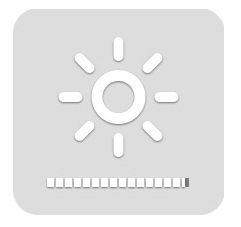
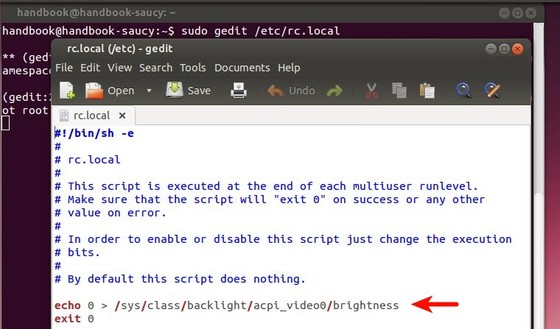










thanks, it works :)
No such file or directory: cat /sys/class/backlight/acpi_video0/max_brightness
Please advice to here and notify my email. thanks
# echo 100 > /sys/devices/virtual/backlight/nvidia_backlight/brightness
Note: Must be with root user, sudo does not work.
Mackbook Pro [Mid 2009] [Nvidia 9400 – 256MB] [Ubuntu 13.10]
If your user is not root you may do once in a terminal:
sudo chmod 777 /sys/devices/virtual/backlight/nvidia_backlight/brightness
after that the line in rc.local should work.
Good luck!
Thanks, Ji m, it works perfectly.
Thanks, it works in 12.04
This worked for me on Ubuntu 14.04! Thanks man!~
Thanks, Ji m, it works, i was looking for that for a long time.
It worked on asus x55A with ubuntu 12.04.
Thanks!
I must have something set up wrong in my Ubuntu 14.04. It didn’t work for me.
is it same for the keyboard backlight ?
echo ‘0’ > /sys/class/leds/asus\:\:kbd_backlight/brightness