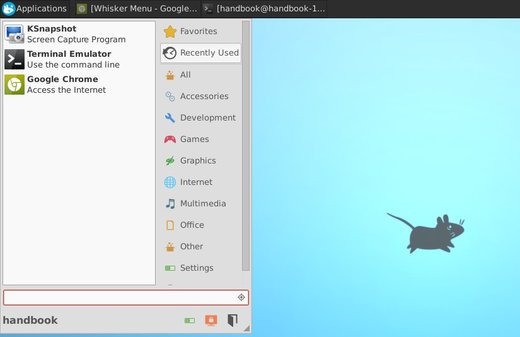Whisker Menu for Xfce released v1.2.0 with more options and bugfixes. Here’s how to install it in XUbuntu 13.10, XUbuntu 13.04, Xubuntu 12.04, XUbuntu 12.10 and other Linux distributions.
Whisker Menu is an alternate application launcher for Xfce. With it, you can browser, search, and marked as favorites through all of your installed applications.
What’s New in version 1.2.0:
- Fix popup script to show correct version information
- Fix memory leak when reloading applications
- Fix favorites and recent deleted when menu failed to load
- Add option to load menu hierarchy
- Add option to not include favorites in recently used
- Add options to set custom commands
- Add option to show recently used by default
- Add option to position search entry next to panel button
- Add option to position command buttons next to search entry
- Add manual page for popup script
- Use tabs for configuration dialog layout
- Translation updates: Brazilian Portuguese, Bulgarian, Catalan, Croatian, Danish, Dutch, Finnish, French, German, Greek, Hebrew, Italian, Japanese, Malay, Norwegian Bokmål, Polish, Portuguese, Romanian, Russian, Serbian (Latin), Slovak, Spanish, Uzbek.
Install Whisker Menu 1.2 for Xfce4:
Press Ctrl+Alt+T on your keyboard to open terminal. When it opens, run commands below one by one:
sudo add-apt-repository ppa:gottcode/gcppa sudo apt-get update sudo apt-get install xfce4-whiskermenu-plugin
For Debian / Fedora / openSUSE and others, see installation guide on Whisker Menu Homepage
Once installed, right-click on panel and add this launcher by navigating to panel -> Add new item…