This tutorial shows you a graphical tool for generating and reading QR codes in Ubuntu Linux. It’s QtQR, a GUI front-end of qrencode made in Python & Qt, which provides a simple and easy to user interface to encode text, url, bookmark, Email, telephone number, phonebook, SMS, MMS, Geolocalization and decode from image file or webcam.
What is QR code?
A Quick Response code is a two-dimensional pictographic code used for its fast readability and comparatively large storage capacity. The code consists of black modules arranged in a square pattern on a white background. The information encoded can be made up of any kind of data (e.g., binary, alphanumeric, or Kanji symbols)
Install QtQR
This simple application is available in Ubuntu universe repository since Ubuntu 12.10. Just search for and install qtqr in Ubuntu Software Center (Works for Ubuntu 13.10, Ubuntu 13.04, Ubuntu 12.10, Linux Mint 14/15/16).
For Ubuntu 12.04, Ubuntu 10.04, Elementary OS Luna, run commands below one by one in terminal (Ctrl+Alt+T) to install this tool from PPA:
sudo add-apt-repository ppa:qr-tools-developers/qr-tools-stable sudo apt-get update sudo apt-get install qtqr








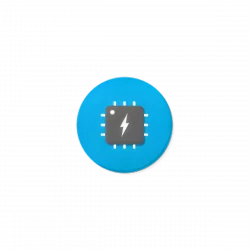






failed to fetch on 13.10 when I added the ppa.
I can’t reach any PPA too. There might be server problem on Canonical’s launchpad.net at the moment. Try later!
As I said in post, you can directly install QtQR from Ubuntu Software Center for Ubuntu 12.10 and higher.