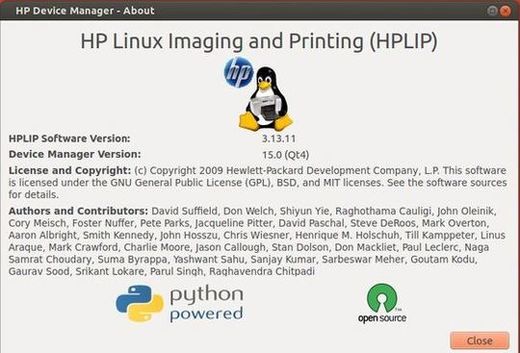HPLIP, HP Linux Imaging and Printing released v3.13.11 with many new HP printers and Debian 7.2/6.0.8 support. Here’s how to install it in Ubuntu 13.10, Ubuntu 13.04, Ubuntu 12.04, Linux Mint.
As you may know, HPLIP is an HP developed solution for printing, scanning, and faxing with HP inkjet and laser based printers in Linux. The HPLIP project provides printing support for over 2,080 printer models–including; Deskjet, Officejet, Photosmart, PSC (Print, Scan, Copy), Business Inkjet, LaserJet, Edgeline MFP, and LaserJet MFP.
The latest v3.13.11 added support for the following new printers:
- HP Color LaserJet Pro MPF M176 series
- HP Color LaserJet Pro MPF M176n
- HP Color LaserJet Pro MPF M177 series
- HP Color LaserJet Pro MPF M177fw
- HP Color LaserJet Enterprise M750 Printer series
- HP Color LaserJet Enterprise M750n
- HP Color LaserJet Enterprise M750dn
- HP Color LaserJet Enterprise M750xh
- HP Color LaserJet Enterprise M855 Printer series
- HP Color LaserJet Enterprise M855dn Printer
- HP Color LaserJet Enterprise M855xh Printer
- HP Color LaserJet Enterprise M855x+ Printer
- HP Color LaserJet Enterprise flow M880 Multifunction Printer series
- HP Color LaserJet Enterprise flow M880z Multifunction Printer
- HP Color LaserJet Enterprise flow M880z+ Multifunction Printer
- HP LaserJet Pro MFP M127 series
- HP LaserJet Pro MFP M127fn
- HP LaserJet Pro MFP M127fw
- HP Officejet 2620 All-in-One
- HP Officejet 2621 All-in-One
- HP Officejet 2622 All-in-One
Also added supported for Debian 7.2, Debian 6.0.8, and added Pin Printing support for HP LaserJet m5035 MFP device.
Install HPLIP:
The .run installer is available in sourceforge.net. Press Ctrl+Alt+T on your keyboard to open terminal. When it opens, run:
wget http://prdownloads.sourceforge.net/hplip/hplip-3.13.11.run
Then give executable permission:
chmod +x hplip-3.13.11.run
Finally start the installing process and follow the prompts. It will automatically install this tool and configure your connected HP printers.
sh hplip-3.13.11.run