KXStitch is a KDE program that lets you create cross stitch patterns and charts.
Patterns can be created from scratch on a user defined size of grid, which can be enlarged or reduced in size as your pattern progresses. Alternatively you can import images from many graphics formats which will allow you to reduce the number of colours and to restrict the conversion to full stitches or optionally use fractional stitches.
You may also use an image as a background. These imported images can then be modified using the supplied tools to produce your final design.
Features:
- Creation of new patterns
- Editing of existing patterns – KXStitch is also capable of reading PC Stitch 5 files.
- Use of various floss pallets, DMC, Anchor, Madeira, JP Coates
- Creation of custom palettes and colours.
- Use of standard stitches
- Free use of backstitching
- Importing of various picture formats
- Printing of patterns and floss keys
Install KXStitch:
I’ve created a PPA that contains latest build of KXStitch (so far, it’s 1.0.0). So far, the PPA supports for Ubuntu 14.04 Trusty, Ubuntu 13.10 Saucy, Ubuntu 13.04 Raring, Ubuntu 12.04 Precise, Linux Mint, Elementary OS Luna and other derivatives.
To add the PPA, press Ctrl+Alt+T on keyboard to open terminal and run:
sudo add-apt-repository ppa:ubuntuhandbook1/kxstitch
Then install the app after checking for updates:
sudo apt-get update; sudo apt-get install kxstitch
Once installed, open the cross stitch app from Menu or Dash and enjoy!




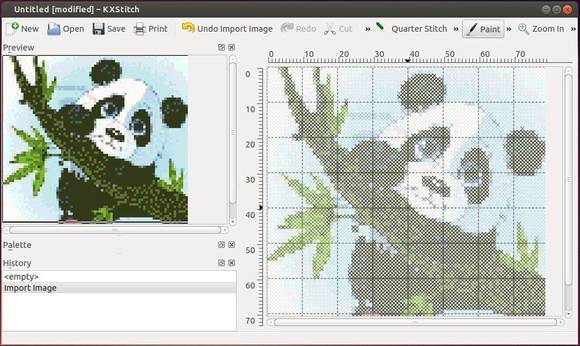


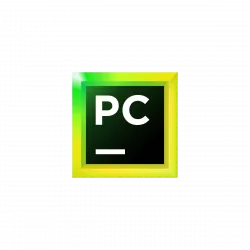

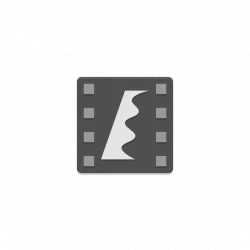






Hi! My name is Boris, I just installed your XStitch application. But I can’t import an JPEG image to make a cross-stitch pattern. How can i import image files?
Just go to menu File -> Import Images and select your image file.
But after i select image application crashes.
Every time!
I use it in Ubuntu 14.04
I think,you need to launch kxstitch via terminal, and you can see error
Hey! Great application. My only issue with it is that you can’t add new floss brands. I would love to have the ability to add my own, that way I can limit the colours to what are available to me, and have the floss numbers match up with the program. I would be very glad if you could add that ability into the next release. Thank you for this amazing program, and for listening to my suggestion. Great job and have a nice day!
Hi Ji m! That embroidery Ubuntu is mine … LOL
https://twitter.com/LexRC1/status/566709924479369217/photo/1
is creating a talented woman and very cute @KioscoFriki
That’s really cute! :)
Just tried to install KXStitch in Ubuntu 15.04. I receive an error “unable to locate package kxstitch”.
Here’s my entire terminal output:
jill@jillnet3147:~$ sudo add-apt-repository ppa:ubuntuhandbook1/apps
[sudo] password for jill:
Apps that are not available in Ubuntu universe repositories or the Ubuntu repositories only provide an old version
Maintained by http://ubuntuhandbook.org
More info: https://launchpad.net/~ubuntuhandbook1/+archive/ubuntu/apps
Press [ENTER] to continue or ctrl-c to cancel adding it
gpg: keyring `/tmp/tmpp075tcpv/secring.gpg’ created
gpg: keyring `/tmp/tmpp075tcpv/pubring.gpg’ created
gpg: requesting key 852541CB from hkp server keyserver.ubuntu.com
gpg: /tmp/tmpp075tcpv/trustdb.gpg: trustdb created
gpg: key 852541CB: public key “Launchpad PPA for Panda Jim” imported
gpg: Total number processed: 1
gpg: imported: 1 (RSA: 1)
OK
jill@jillnet3147:~$ sudo apt-get update; sudo apt-get install kxstitch
…
…
…
Fetched 299 kB in 9s (32.1 kB/s)
Reading package lists… Done
Reading package lists… Done
Building dependency tree
Reading state information… Done
E: Unable to locate package kxstitch
jill@jillnet3147:~$
I’ll build it for 15.04 very soon,
please try again later.….
Sorry, building Kxstitch for 15.04 failed. Since the development of the app discontinued, I’ve no idea how to fix it.
Got following error when I ran above commands:
Unable to locate package kxstitch
For Ubuntu 16.04 and Ubuntu 16.10, I’ve uploaded kxstitch packages in a new PPA, add new PPA (tutorial) or download the .deb package from:
https://launchpad.net/~ubuntuhandbook1/+archive/ubuntu/kxstitch/+packages
To remove PPA, go to System Settings -> Software & Updates -> Other Software tab.