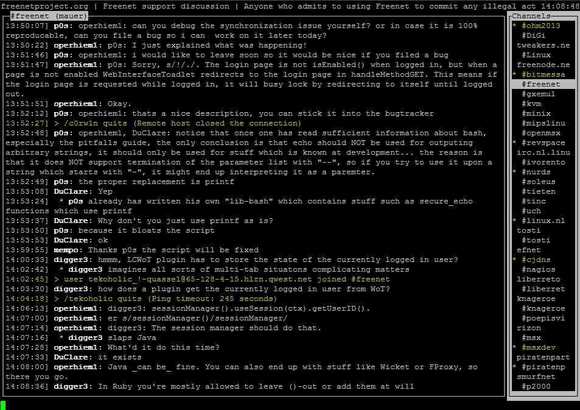F-IRC, an irc client for terminals/command-line/console now is at version 1.31 which brings several improvements.
As you may know, F-IRC aims to be as user friendly as possible with easy navigation and keyboard shortcuts for quick navigation. The learning curve should be as shallow as possible.
The latest version F-IRC 1.31 brings below changes:
- rewrites IRC protocol handling (much more stable)
- Nicks can now be aligned in a column. You can now add a marker line to see where you left off (this is also automatic when changing channels)
- An improved configuration editor
- A tab-completion dictionary
- Improved scroll-back window navigation. You can now invoke an external program/script when there’s a nick-hit
- A “headlines” window has been added. You can now set custom highlight words
How to Install F-IRC in Ubuntu:
I’ve uploaded the latest builds to launchpad PPA, so we can easily install the client by running below commands one by one in terminal (Ctrl+Alt+T):
sudo add-apt-repository ppa:ubuntuhandbook1/apps sudo apt-get update sudo apt-get install f-irc
Works for Ubuntu 14.04, Ubuntu 13.10, Ubuntu 13.04, Ubuntu 12.10, Ubuntu 12.04, Linux Mint and their derivatives.
If you don’t like the PPAs, download the DEBs from launchpad page