Hugin is an easy to use panoramic imaging toolchain based on Panorama Tools. With Hugin you can assemble a mosaic of photographs into a complete immersive panorama, stitch any series of overlapping pictures and much more.
The first beta of Hugin 2014 has been released. Here’s how to install it in Ubuntu 13.10, Ubuntu 13.04, Ubuntu 12.10, Ubuntu 12.04, Linux Mint and their derivatives.
What’s New in Hugin 2014.0:
- inherit many of the libpano improvements (of version 2.9.19)
- the translation plane variables Tpy and Tpp have been added to the GUI (better support for translation parameters, e.g. for nadir images. A pano with translation parameters can now be rotated)
- improvement of the GPU remapping code (bug fixes in the glue code, added some missing GPU transformations. Now fisheye lenses are supported by GPU code as well)
- better support for line control point in Control points tab (it still requires that the same image is displayed left and right for full features, but also better support for line control points above several images)
- obsolete programs matchpoint, nona_gui and PTBatcher have been removed
- outdated translations have been removed from the default install
- initialize the colour balance values during loading with EXIF values (this information is only stored and decoded by some cameras (mainly models by Panasonic, Pentax, Olympus, Nikon))
- improved the assistant
- allow customization of exiftool command used to copy metadata to output images
New tools added:
- pto_mask: manipulate mask in project file
- pto_template: apply template to project file
- pto_move: move or copy project files with all associated images
Install Hugin:
The current stable version is available in Ubuntu universe repository, just search for and install it in Ubuntu Software Center.
If you’d like to try the Hugin 2014.0 beta, press Ctrl+Alt+T on keyboard to open terminal. When it opens run below commands one by one:
sudo add-apt-repository ppa:hugin/next sudo apt-get update sudo apt-get install hugin



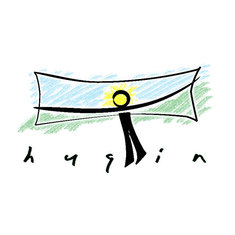
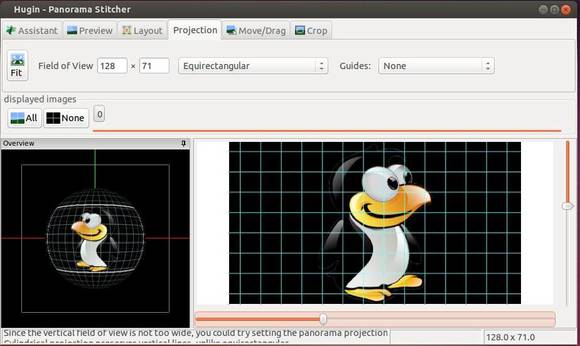









Hi,
I tried installing hugin but it gives me an error saying “cannot marshal None unless allow_none is enabled”. How should i enable none.? where do i make this change?