This tutorial shows how to install the most recent Shotwell photo manager and viewer (version 0.32.14 updated) in Ubuntu 24.04, Ubuntu 22.04, and Ubuntu 25.04.
Shotwell is a free open-source photo manager designed for the GNOME Desktop. It’s pre-installed and default in Ubuntu Desktop, when you installed the system with default or full installation mode.
The photo manager features import photos from disk or camera, organize by time-based events, tags (keywords), folders, and more. It supports basic image editing, such as crop, rotate, color adjust, straighten, and enhance photos.
As well, it supports video and RAW photos, create wallpaper slideshow, and share your photos to major web services, including Flickr, Tumblr and YouTube.

While the default shotwell package in Ubuntu is always old, the latest version so far has reached version 0.32.14. Which, features translation updates, fix for YouTube uploading issue, and adds Native or Flatpak in ‘About’ dialog telling what package format the app is installed with.
Besides building the photo manager from source tarball, there are 2 ways to install it in Ubuntu:
- official Flatpak package – which however runs in sandbox.
- third-party Ubuntu PPA with native .deb package.
Option 1: Install Shotwell with Flatpak package
Flatpak is an universal package format that works in most Linux. Meaning not only Ubuntu 22.04, 24.04, and 25.04 mentioned above, old Ubuntu 18.04, Ubuntu 20.04, Debian, Fedora, Arch, etc, are also supported!
And, Shotwell Flatpak is an official package that support amd64 (Intel/AMD) and arm64 (e.g., Raspberry Pi) CPU architecture types.
Linux Mint 21/22 and all current Fedora Workstation (with 3rd party repository enabled) can search & install the package directly from either Software Manager or GNOME Software.
While Debian/Ubuntu, and other Linux may follow the steps below one by one to install it:
- First, press
Ctrl+Alt+Ton keyboard to open up a terminal window. When it opens, run command to install Flatpak daemon:sudo apt install flatpak
NOTE: Ubuntu 18.04 needs to add this PPA first.
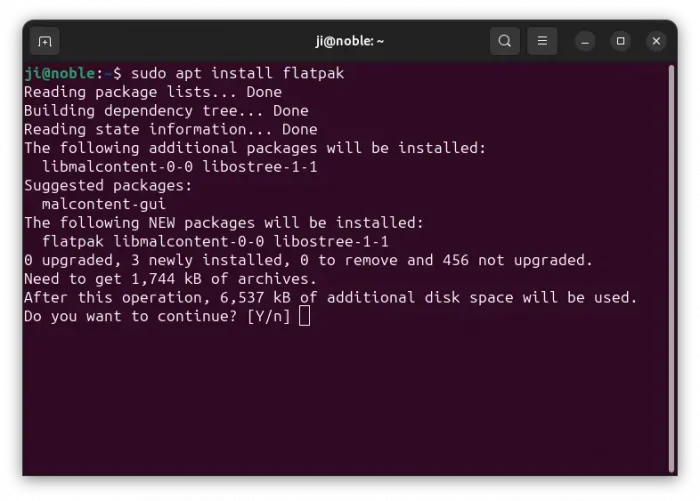
- Next, add the Flathub repository, that contains the software package:
flatpak remote-add --if-not-exists flathub https://dl.flathub.org/repo/flathub.flatpakrepo
Other Linux can follow this setup guide to enable Flatpak support.
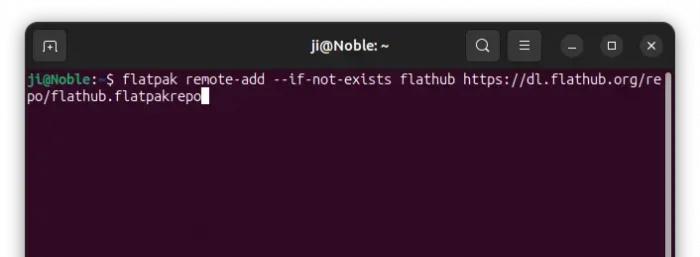
- Finally, run the command below to install the Shotwell Flatpak package:
flatpak install flathub org.gnome.Shotwell
Like native app packages, you may search and start the Flatpak app package from either start menu or GNOME overview depends on your desktop.
If the app icon is not visible, try either log out and back in, or run the command below to start from terminal:
flatpak run org.gnome.Shotwell
And, to update the package, use command:
flatpak update org.gnome.Shotwell
Option 2: Install Shotwell from Ubuntu PPA
For those who don’t like running the app in sandbox environment, there are third-party Ubuntu PPAs contains the native .deb packages.
And, I’ve uploaded the most recent 0.32.14 package into this unofficial PPA with Ubuntu 22.04, Ubuntu 24.04, Ubuntu 25.04/25.10, and Linux Mint 22/21 support on both amd64 and armhf/arm64 CPU platforms.
1. To add the PPA, press Ctrl+Alt+T to open terminal and run command:
sudo add-apt-repository ppa:ubuntuhandbook1/shotwell
Type user password when it asks, though there’s no visual feedback, and hit Enter to continue.
2. Next, run command to install or upgrade the Shotwell .deb package:
sudo apt install shotwell
NOTE: Linux Mint users need to run sudo apt update first to manually refresh system package.
To update the package, either run the apt install again and again, or use the graphical “Software Updater” utility.
Uninstall Shotwell:
If you installed the photo manager through Ubuntu PPA, then you may run the command below to purge PPA, which also downgrade the software package to the original version:
sudo apt install ppa-purge && sudo ppa-purge ppa:ubuntuhandbook1/shotwell
For choice, you may uninstall the package via command:
sudo apt remove --autoremove shotwell
Then, remove the PPA via:
sudo add-apt-repository --remove ppa:ubuntuhandbook1/shotwell
If you installed the Flatpak package, then use the command below to uninstall:
flatpak uninstall --delete-data org.gnome.Shotwell
Also run flatpak uninstall --unused to remove useless run-time libraries that may free up some disk spaces.




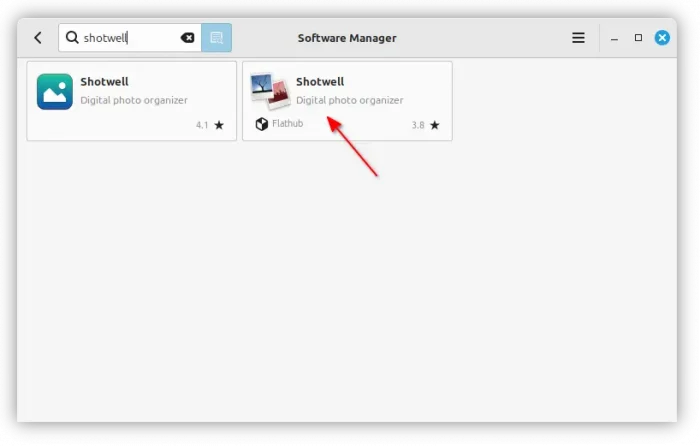
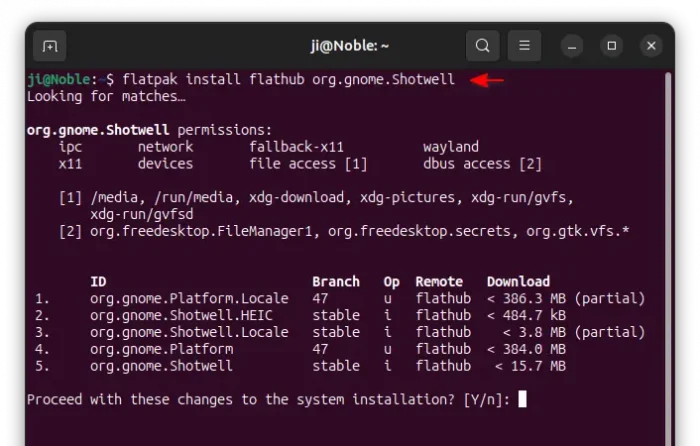
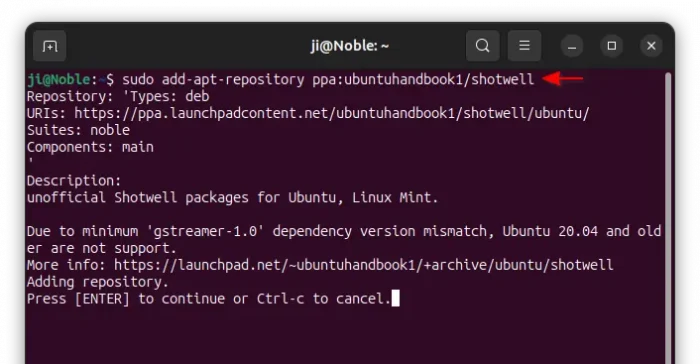
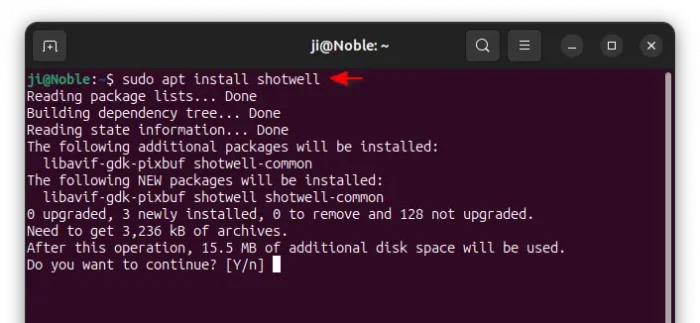
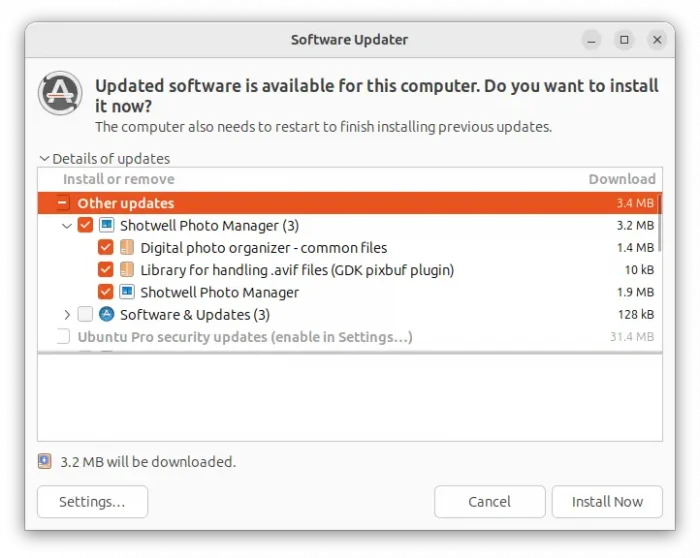










Hi, My name is Scott and I think your articles are great. Please keep it up! I am an Editor for a Linux News Website called LXer.com and I post your articles to our 24\7\365 news-wire so others can read them. You can check our site at http://www.lxer.com.
Hi,
I’ve been using shotwell for a long time with no problems, but yesterday (December 19th 2024) it disappeared without a trace.
I spent hours trying to find it or reinstall it, but with no success. Synaptic refused on grounds of unresolvable dependencies.
I only got it working by disabling your PPA. After that, synaptic allowed me to install from the official repository.
It would not launch from launcher. It showed as installed in synaptic as shotwell common 0.32.10-0build1~jammy, but not as shotwell
Synaptic refused to install or re-install, saying it had unmet dependencies.
Shotwell didn’t show up in my Mint Menu.
Launcher command was/is: shotwell %U
I have been using shotwell for decades and have well over 100,000 photos in my library.
They are all in place and OK, but I couldn’t get shotwell to start to add new photos….
Release Linux Mint 22 Wilma 64-bit (fully updated)
Kernel Linux 6.8.0-51-generic x86_64
MATE 1.26.2
Everything is OK now, but I lost hours tearing out my hair.
You had “shotwell-common 0.32.10-0build1~jammy”, which is for Ubuntu 22.04 (Linux Mint 21), while you’re on Linux Mint 22 (based on Ubuntu 24.04).
It could be that you upgraded from Linux Mint 21 to Linux Mint 22, while leaving the legacy shotwell-common package there as it was, which caused the problem. Remove that package should fix the program. And, you need to remove PPA and re-add it if you want to install the packages from it.
Sorry for the problem, but so far I don’t know how to avoid package conflict due to a system version upgrade. I’ll rename the code-name to version number (e.g., jammy to ubuntu 22.04, noble to ubuntu 24.04) in next release, so user may be easy to find out which caused the issue.
Shotwell is now at version 0.32.13 – https://gitlab.gnome.org/GNOME/shotwell/-/tags
Going to update the PPA package in next few days. Thanks for your comment.
UPDATED.
Thank you!