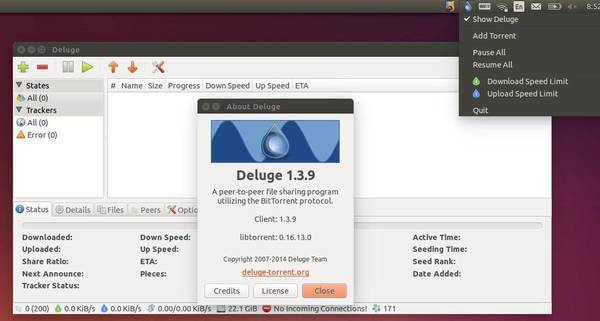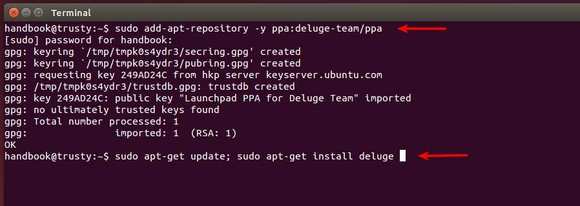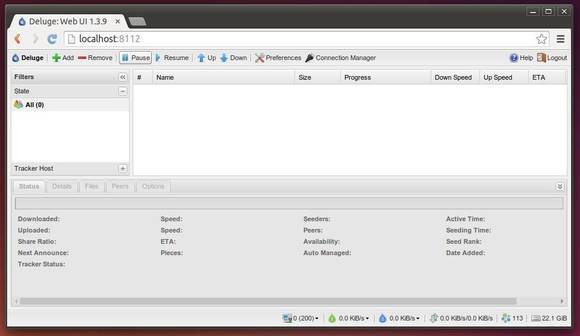Deluge Team has recently announced its BitTorrent client v1.3.8. Later the same day, Deluge 1.3.9 was released with a quick fix that was missed in the previous release.
Deluge is a full-featured BitTorrent client for Linux, OS X, Unix and Windows. It uses libtorrent in its backend and features multiple user-interfaces including: GTK+, web and console. It has been designed using the client server model with a daemon process that handles all the bittorrent activity. The Deluge daemon is able to run on headless machines with the user-interfaces being able to connect remotely from any platform.
Changes in Deluge 1.3.9:
-
Fix every torrent is displayed twice in classic mode
Changes in Deluge 1.3.8:
Core:
-
Emit FinishedEvent? after moving storage complete
-
Fixes to mitigate fastresume corruption
GtkUI:
-
Fix application startup failing with ‘cannot acquire lock’ error
-
Fix the Queued Torrents ‘Clear’ button not properly clearing the list of torrent
-
Fix updating core_config before setting default options
-
Fix TypeError? if active workspace is None
-
Nautilus window opens behind current window
-
Fix showing the open_folder menuitem
-
Suppress unimportant gnome warnings
-
Optimized the updating of the torrent view
-
Fixed Indicator icon label issue
-
Fix listview error with new config
Other changes:
-
WebUI: Ensure values are updated from config upon showing a plugin page
-
Extractor: Add WebUI plugin page
-
Extractor: Find 7-zip application path on Windows via registry
-
Execute: Add a TorrentRemoved? event option
-
Scheduler: Fix an ‘undefined this.scheduleCells’ error in javascript console
-
Blocklist and Notifications: Add WebUI plugin page
-
Console: Fix console parsing args
Install / Upgrade Deluge in Ubuntu:
The latest packages has been made into the Deluge Team PPA, available for Ubuntu 14.10, Ubuntu 14.04, Ubuntu 12.04, Ubuntu 10.04, and derivatives.
Press Ctrl+Alt+T on keyboard to open terminal. When it opens, run commands below one by one:
sudo add-apt-repository -y ppa:deluge-team/ppa sudo apt-get update sudo apt-get install deluge
Above commands will add the Deluge Team PPA and install the GTK version in your Ubuntu system. Once installed, start it from Unity dash or menu.
If you want to install the web UI, run the command below to install the daemon after added the PPA:
sudo apt-get update && sudo apt-get install deluge-web deluged
Start the daemon by running deluge-web & in terminal and go to localhost:8112 (or http://serverip:8112) in your web browser. The default password is deluge.
Also, you can install the console ui by installing the packages deluge-console and deluged.