![]()
The lightweight Pragha music player has reached the 1.3.2 release. PPA updated for Ubuntu 14.10, Ubuntu 14.04, and Linux Mint 17/17.1.
For those who have never heard of Pragha, see the description below:
Pragha is a Lightweight Music Player for GNU/Linux, based on Gtk, sqlite, and completely written in C, constructed to be fast, light, and simultaneously tries to be complete without obstructing the daily work. ;)
A tiny history of the project:
Consonance, An excellent player emerged in the archlinux forums, was discontinued. The author, Sacamano said in his blog:
“Which doesn’t mean that it won’t be maintained. I would still be fixing bugs, but major feature additions are not in the pipeline, because I have completed all that I wanted to see in Consonance. It has been a fun project. :)”
Well.. Dissonance is the project to continue developing Consonance, and its result is Pragha Music Player. A New reproducer of music.. ;)
Pragha 1.3.2 was released a few a hours with following new features:
- Add optional client-side-decorators support trying to follow Gnome3 HIG.
- Can hide menubar and then append a gear menu on toolbar.
- Add a infobar when some change on prefrences need restart.
Also there are a few UI improvements, various bug fixes, translations updates in this release. See the release page for details.
How to Install Pragha Music Player in Ubuntu:
The binary packages has been made into my personal ppa, available for Ubuntu 14.04 LTS and Ubuntu 14.10 (Due to broken dependencies, the 12.04 build has been removed).
To add the PPA, open terminal from the Dash or by pressing Ctrl+Alt+T on keyboard. When it opens, run:
sudo add-apt-repository ppa:ubuntuhandbook1/pragha
After that, check for updates and install the player via:
sudo apt-get update sudo apt-get install pragha
If you don’t want to add PPA, download & install the .deb package directly from the PPA page.



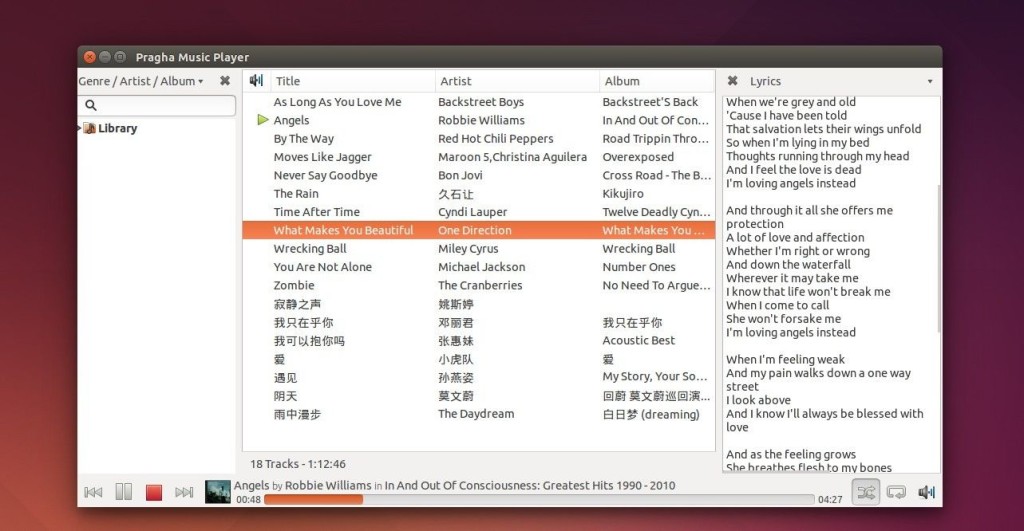












Are you working on a PPA that will get Pragha working on Ubuntu 16.04 “Xenial” / Linux Mint 18?
Current situation trying to add your existing PPA to Linux Mint 18 system:
sudo add-apt-repository ppa:ubuntuhandbook1/pragha
[sudo] password:
‘This PPA does not support xenial’
Cannot add PPA: ”This PPA does not support xenial”.
updated.